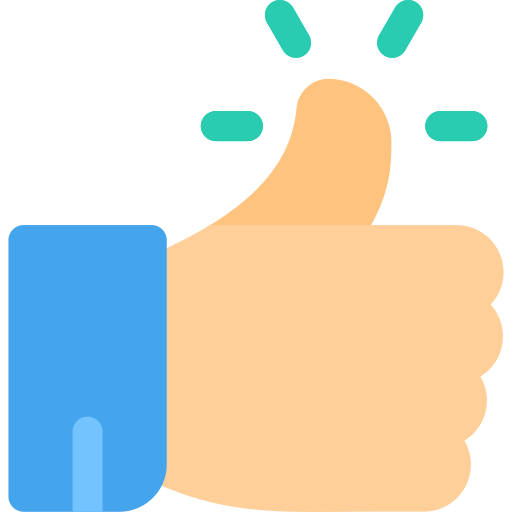A computer is a complex system that performs various tasks by executing instructions stored in its memory. The basic components of a computer and how they work together can be explained in the following key concepts:
Input Devices:
Purpose: Input devices allow users to interact with the computer by providing data and commands.
Examples: Keyboard, mouse, touchpad, microphone, etc.
Central Processing Unit (CPU):
Purpose: The CPU is the "brain" of the computer, responsible for executing instructions stored in the computer's memory.
Function: It performs calculations, manages data, and controls other components of the computer.
Architecture: Modern CPUs are typically microprocessors with multiple cores, allowing them to perform parallel processing.
Memory (RAM - Random Access Memory):
Purpose: RAM is used for temporary storage of data and program instructions that are actively being used or processed by the CPU.
Volatility: RAM is volatile memory, meaning it loses its content when the power is turned off.
Storage Devices:
Purpose: Storage devices store data and program files persistently, even when the power is turned off.
Examples: Hard disk drives (HDDs), solid-state drives (SSDs), optical drives, etc.
Motherboard:
Purpose: The motherboard is the main circuit board that connects and allows communication between all the computer components.
Components: It houses the CPU, memory modules, storage interfaces, expansion slots, and other essential components.
Input/Output (I/O) Devices:
Purpose: I/O devices facilitate communication between the computer and the external world.
Examples: Monitors, printers, speakers, USB devices, networking devices, etc.
Software:
Purpose: Software includes the programs and operating system that instruct the computer on what tasks to perform.
Types: System software (e.g., operating systems) and application software (e.g., word processors, web browsers).
Operating System (OS):
Purpose: The OS manages hardware resources, provides a user interface, and facilitates communication between software and hardware components.
Functions: Memory management, process scheduling, file management, and device control.
Binary System:
Representation: Computers use a binary system, representing data and instructions using combinations of 0s and 1s.
Bits and Bytes: The basic unit is a bit (binary digit), and groups of eight bits form a byte.
Fetch-Decode-Execute Cycle:
Cycle: The CPU follows a cycle where it fetches instructions from memory, decodes them, and then executes them.
Repeat: This cycle repeats for each instruction, allowing the computer to perform a sequence of tasks.
A computer is a complex system that performs various tasks by executing instructions stored in its memory. The basic components of a computer and how they work together can be explained in the following key concepts:
Input Devices:
Purpose: Input devices allow users to interact with the computer by providing data and commands.
Examples: Keyboard, mouse, touchpad, microphone, etc.
Central Processing Unit (CPU):
Purpose: The CPU is the "brain" of the computer, responsible for executing instructions stored in the computer's memory.
Function: It performs calculations, manages data, and controls other components of the computer.
Architecture: Modern CPUs are typically microprocessors with multiple cores, allowing them to perform parallel processing.
Memory (RAM - Random Access Memory):
Purpose: RAM is used for temporary storage of data and program instructions that are actively being used or processed by the CPU.
Volatility: RAM is volatile memory, meaning it loses its content when the power is turned off.
Storage Devices:
Purpose: Storage devices store data and program files persistently, even when the power is turned off.
Examples: Hard disk drives (HDDs), solid-state drives (SSDs), optical drives, etc.
Motherboard:
Purpose: The motherboard is the main circuit board that connects and allows communication between all the computer components.
Components: It houses the CPU, memory modules, storage interfaces, expansion slots, and other essential components.
Input/Output (I/O) Devices:
Purpose: I/O devices facilitate communication between the computer and the external world.
Examples: Monitors, printers, speakers, USB devices, networking devices, etc.
Software:
Purpose: Software includes the programs and operating system that instruct the computer on what tasks to perform.
Types: System software (e.g., operating systems) and application software (e.g., word processors, web browsers).
Operating System (OS):
Purpose: The OS manages hardware resources, provides a user interface, and facilitates communication between software and hardware components.
Functions: Memory management, process scheduling, file management, and device control.
Binary System:
Representation: Computers use a binary system, representing data and instructions using combinations of 0s and 1s.
Bits and Bytes: The basic unit is a bit (binary digit), and groups of eight bits form a byte.
Fetch-Decode-Execute Cycle:
Cycle: The CPU follows a cycle where it fetches instructions from memory, decodes them, and then executes them.
Repeat: This cycle repeats for each instruction, allowing the computer to perform a sequence of tasks.