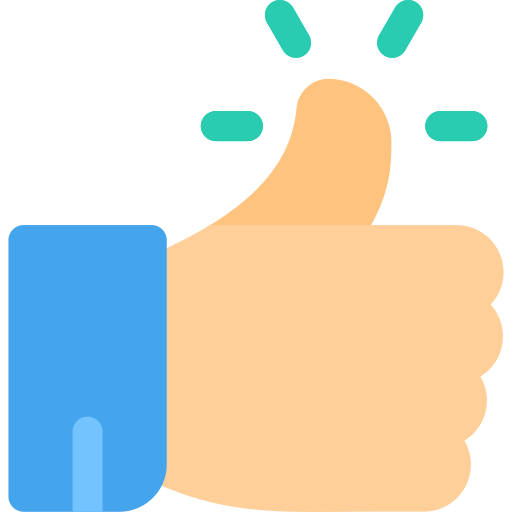DNA contamination in Covid vaccines DOES get into human cells, new evidence shows
It also appears that the contamination enters the cell nucleus and integrates with human DNA
Rebekah Barnett
Regulators and fact checkers claim that plasmid DNA contamination in the mRNA Covid vaccines can’t change your genomic DNA, but new evidence suggests that it actually can.
The fact checkers assert that DNA contamination poses no risk to your genomic DNA because your body will naturally destroy any contaminant DNA before it even gets into the cells.
Even if the contaminant DNA could get into cells, there’s no way it can enter the cell nucleus, where genomic integration events occur, they say.
And even if the contaminant DNA could enter the nucleus, which it can’t, it still couldn’t genomically integrate unless specific enzymes are present, they say.
However, results from independent lab testing conducted on ovarian cancer cell lines show that contaminant DNA from Pfizer’s Covid vaccine not only crossed into the cells, but that it survived multiple cell divisions. This is suggestive that the contaminant DNA is able to transfect (enter) the cell nucleus, and that it integrated with the human cell DNA.
TLDR
1. Scientists claim that Pfizer vaccine contaminant DNA has been detected in ovarian cancer cell line DNA, but they do not yet know if it’s chromosomal (heritable) or extra-chromosomal DNA (not heritable)
2. This is an in vitro (in a lab dish) finding, and needs to be replicated in vivo (in a human patient)
3. As the finding is specific to cancer cell lines, it is not generalisable, but scientists say it may give an indication of what cancer patients in remission could experience after mRNA Covid vaccination
4. This finding calls into question fact checker claims that mRNA Covid vaccine DNA contamination can't enter cells, can't enter the nucleus, and cannot integrate with human DNA.
Last year, Boston-based genomics scientist Kevin McKernan made the shocking discovery that the mRNA Covid vaccines are contaminated with excessive levels of plasmid DNA, an artefact of the vaccine production process.
McKernan’s findings were soon confirmed by multiple independent labs around the world for both the Pfizer and Moderna mono- and bi-valent vaccines, including lots approved for children, with one Canadian study led by Dr David Speicher concluding that there are “billions to hundreds of billions of DNA molecules per dose.”
Scientists including McKernan, University of South Carolina cancer genomics scientist Dr Phillip Buckhaults, and Dr Wafik El-Diery, head of the Cancer Centre at Brown University, expressed concerns that fragments of plasmid DNA contamination could cause adverse events, autoimmune problems and cancers in some patients.
But perhaps most significantly, there is also a theoretical risk of the contaminant DNA integrating with patients’ chromosomal DNA and modifying the human genome. This is of particular concern with the Pfizer vaccine, which contains an SV40 enhancer sequence, used in gene therapies “to drive DNA into the nucleus,” explains McKernan.
While regulators have taken a ‘wait and see’ approach, independent scientists, including McKernan, have been more proactive, initiating experiments testing for evidence of genomic integration.
Now, the first results are in.
In an experiment conducted together with German molecular biologist Dr Ulrike Kämmerer, McKernan has detected vaccine contaminant DNA in ovarian cancer cell lines treated with Pfizer’s Covid vaccine.
The scientists found a chimeric combination of human ovarian cell line DNA and spike sequence DNA derived from the contaminating plasmid at at least one, and possibly two sites.
“If anything, this work has put to bed the question regarding if this contaminant DNA gets into the cell, and the chimeric human and contaminant spike DNA sequences imply it has entered the nucleus,” McKernan says.
“The PCR and sequencing data both demonstrate the vaccine is getting into the cell and surviving cell passaging. It is likely bioactive and being partially replicated.”
To reach this finding, Dr Kämmerer first treated ovarian cancer cell lines with mRNA Covid vaccines, using cells treated with AstraZeneca and Janssen vaccines as controls.
The cells were then ‘passaged’, meaning they were left to divide and replicate numerous times. This has the effect of “rinsing away residual vaccine,” explains McKernan.
Immunohistochemistry (IHC) was then performed, a staining process that Dr Kämmerer used to detect levels of spike protein expression produced by the vaccine modified-RNA.
This was to confirm that the lipid nanoparticles (LNPs) carrying mod-RNA and plasmid DNA contamination “did their job and delivered the payload,” says McKernan. Measuring how many cells expressed spike protein also allowed the scientists to determine how much of the vaccine to treat the cells with.
Immunohistochemistry performed with Pfizer top left, AstraZeneca top right as a control. Source: Kevin McKernan’s Substack
Cell lines were then sent in cold storage to McKernan’s Boston lab, where his team used qPCR to screen which samples to sequence the cell line DNA.
“What we found is, [contaminant] DNA that is getting transfected into ovarian cancer cell lines is replicating in the cells,” says McKernan, noting that the ratio of vaccine contaminant DNA to human cell DNA was “higher than we expected.”
Chimeric sequences of human and vaccine contaminant DNA were detected at two sites: chromosomes 9 and 12, with the evidence for the latter being the strongest. “But we don't know if it's extra-chromosomal or whether it's chromosomal because of the Illumina (short read) method we used to sequence,” explains McKernan.
Source: Kevin McKernan’s Substack
Extra-chromosomal DNA is not part of the chromosome, and is therefore less likely to replicate and to be heritable. Chromosomal DNA, on the other hand, is heritable and more likely to be replicated. A third category, mitochondrial DNA, is heritable, but only from the maternal line.
You can read a detailed account of methods and findings via McKernan’s Substack article, ‘Vaccine targeted qPCR of Cancer Cell Lines treated with BNT162b2.’
‘Major advance,’ but clinical implications are limited
McKernan emphasises that these findings cannot be generalised, stating that “it is too early to make comments on the clinical implications.”
“The study is performed in ovarian cancer cell lines. It is not performed in patient cells, but this is a proxy for what might happen in an ovarian cancer patient who's in remission,” says McKernan, especially as there is evidence that the LNPs go to the ovaries.
The risk for patients in this scenario is that integration events with contaminant DNA might cause aberrant cell growth, which poses a risk to immune suppression of new cancer cells.
McKernan notes that his experiment only picked up on putative integration events that persisted after multiple cell replications. That is to say, the scientists were not able to detect integration events that may have occurred, but then died off immediately.
At the moment, no one knows how many integration events might be occurring, or what effect that would have on patients. “The unknowns are just exponential,” says McKernan.
The cancer cell line experiment can be said to be “a microcosm of genome integration of contaminated DNA,” said Japanese molecular oncology scientist Hiroshi Arakawa, in his own analysis of McKernan and Dr Kämmerer’s experiment, published to his popular science blog on which he shares critical views on Covid vaccine safety.
Akira calls the two possible integrations observed in Dr Kämmerer’s experiment a “major advance” laying the ground for further experimentation. “What happens in cultured cells can also occur in normal cells, and a wide variety of abnormalities can occur depending on the site of genome integration,” such as “the induction of cancer or malignant transformation,” he wrote (translated from Japanese to English).
LNPs deliver contaminant DNA straight to the cells
A key assumption underlying claims that mRNA Covid vaccine contamination cannot enter the cell nucleus, and cannot genomically integrate with host DNA, is that the contamination will never make it into dividing cells, which would be required for integration to occur.
This is based on the assumption that the LNPs containing both mod-RNA and contaminant DNA mostly stay in the muscle at the injection site. As muscle cells do not divide, there’s no problem, the logic goes.
This is misleading, however, as Pfizer’s own biodistribution data shows that the LNPs enter the blood and every major organ system, including the ovaries, as mentioned above. While it is true that muscle cells don’t divide, LNPs distributed around the body can transfect any number of dividing cells in various organ systems.
Table 4-2. shows biodistribution of LNPs, Pfizer Nonclinical Evaluation Report, 2021
From there, it’s only a matter of time before the LNP contents get into the cell nucleus, says McKernan. “In any dividing cell, the nucleus dissolves. So, when people say the DNA can get into the cytoplasm [inside the cell membrane] but won't get into the nucleus, well, in any dividing cell, it will end up getting into the nucleus.”
It is possible that the dissolution of the cell nucleus during division is the mechanism underlying McKernan and Dr Kämmerer’s observed passaging of contaminant DNA, but further research will be required to confirm or disprove this hypothesis.
Because of the effectiveness of LNPs in delivering their contents into cells, McKernan, Dr Buckhaults and Dr Speicher have questioned the suitability of the current regulatory limits on contaminant DNA in vaccines, which were set prior to the introduction of LNP technology in vaccines.
Regulators unconcerned
I sent McKernan’s Substack article documenting the new DNA integration findings to Australia’s drug regulator, the Therapeutic Goods Administration, for comment.
The TGA did not address the new findings, but a spokesperson from the TGA responded,
“The Department of Health and Aged Care has every confidence in the safety, quality and efficacy of the various approved COVID-19 vaccines for use in Australia. The TGA’s assessment of all vaccines is based upon high quality evidence, including studies and reviews published in peer-reviewed scientific and clinical journals.”
However, when asked previously to provide evidence for its position that Covid vaccines pose no risk of DNA integration, the TGA provided no peer-reviewed scientific evidence to support its claims.
Instead, the TGA provided links to a Mayo Clinic fact page with no scientific citations, an article by the discredited RMIT FactLab, and a scientific commentary article suggesting that in vitro findings cannot be generalised.
Furthermore, TGA has not been forthcoming with the evidence it does hold. When asked to release Covid vaccine batch testing results under Freedom of Information, the regulator provided all 74 pages - fully redacted.
In the US, the Food and Drug Administration (FDA) denied that contaminant DNA in the mRNA vaccines can enter the nucleus or pose any threat to patients’ genomic DNA, in a response to concerns raised by Florida Surgeon General, Dr Joseph A. Ladapo in December of last year.
Additionally, the FDA misleadingly refuted the presence of SV40 proteins in the vaccines, when in fact Dr Ladapo raised concerns over the presence of an SV40 enchancer sequence in the Pfizer vaccine, as confirmed by Health Canada and numerous independent laboratories.
Such ham-fisted mischaracterisation of a gene therapy sequence by the FDA is suggestive of either gross incompetence, or a disinformation play. Both are concerning.
Science journalist Maryanne Demasi reported, in November last year, that the FDA shut down her enquiries into the DNA contamination matter, refusing to confirm if it found levels of DNA that exceeded acceptable levels, or if it was investigating further.
The presence of contamination has been officially acknowledged by the European Medicines Agency (EMA) and Health Canada, with the latter also acknowledging the presence of the SV40 enhancer sequence, though both regulators deny that the amounts exceed regulatory limits, or that the DNA contamination poses any risk.
‘No excuse’ for ignoring ‘screaming hot signal’
Instead of denying excessive DNA levels and deferring to manufacturers’ reported test results, regulators should run their own qPCR testing on batch lots, says McKernan.
Then, “they would see what everyone else is seeing, which is that sometimes the CT scores come out as low as 13… that’s a screaming hot signal.”
“As a reference, the Covid test would call people positive at 33-35,” McKernan explains. “That’s a million-fold difference (20 CTs). A million-fold less Covid RNA and you're positive and quarantined. But you can inject a million-fold more past your mucosa?”
There’s “no excuse” for regulators to not sequence every vaccine lot, says McKernan, when the costs for doing so have dropped dramatically in recent years.
“DNA sequencing costs have dropped 100,000 fold in the last decade. They have relaxed the DNA contamination limits 1000-fold in this time frame. It likely only costs $1,000 in reagents for millions-to-billions of dollars worth of product.”
Source: National Human Genome Research Institute
DNA sequencing by regulatory agencies is important not just for measuring quantities, says McKernan, but also for determining the type of DNA contamination.
“Not all DNA is created equal. Some is designed to replicate - when it gets into a cell, it can make more of itself. It's a massive loophole in the regulations that they don't do sequencing. But it's never been cheaper. You can precisely know the nature of the DNA in every single vial.”
Scientists pick up regulators’ slack
In the absence of any regulatory appetite for investigating the risks of DNA contamination in the mRNA Covid shots, and particularly the risk of genomic integration, independent scientists have taken the baton.
“We are writing up our findings and will publish a preprint soon,” says McKernan, who is planning further testing in partnership with Dr Kämmerer. “We’re doing more experiments first. We need to sequence deeper to find out if the integration events are in chromosomal or extra-chromosomal DNA.”
Dr Buckhaults is also running his own experiment, calling for de-identified samples of tumours or fresh blood from pathology and hematology labs. These samples will be tested for the presence of plasmid DNA contamination, with whole genome sequencing to then be carried out on positive samples to identify genomic integration sites.
In an email outlining his experiment, Dr Buckhaults told me that he intends to report his findings in a peer-reviewed publication, predicting that the work could take “a few months to a year,” depending on how fast samples come in.
“I am hopeful to prove my concerns are unwarranted by accumulating a lot of negative data, and of course negative data takes the most time to collect,” he said.
McKernan says he is aware of other labs running tests for contaminant plasmid DNA integration, but cannot disclose the details at present.
Decentralisation the future of science?
McKernan says he has experienced some pushback for publishing his methods and findings in real time via Substack, X, and preprints. But, he believes that making his data available as quickly as possible is a way for the field of science to regain public trust.
“Many will criticize our disclosure of preliminary findings but we feel this is an insult to the intelligence of the average person,” says McKernan.
“It's a form of scientific elitism that implies people can't handle the truth and will be scared like sheep if given a glimpse of how the true scientific process is performed. Scientists are 90% of the time wrong but only publish the times when they are right. There is no journal of negative results.“
In light of the prospect that most published research findings are false (as famously asserted in a 2005 article by Professor John Ioannidis), McKernan questions the value of peer-review, instead favouring replication or refutation in the real world.
Source: X
For this reason, McKernan says he has not prioritised peer-reviewed publication for his DNA contamination findings, but is rather focusing on conducting more experiments and releasing the data as he goes - even when it’s incomplete, or requires further experimentation.
“We were not expecting to find any integration events at this depth of coverage, but they are evident to anyone who downloads our public reads. To not speak to obvious evidence in such data would be irresponsible even when such evidence doesn't 100% answer a given question,” says McKernan.
Dr Buckhaults takes a somewhat different view. After sharing his initial plasmid DNA contamination findings in a South Carolina Senate hearing in September last year, the video recording broke the internet.
Believing the hearing to have been private, Dr Buckhaults was alarmed that the widespread distribution of his testimony may have caused “unintended, harmful side effects.” He requested that YouTube take down his testimony video, which is now defunct.
Source: X
In our correspondence, Dr Buckhaults stressed that while more research is warranted, he is of the opinion that the public “should not overreact to the news of the plasmid DNA contamination. It's serious enough that scientists need to hustle and figure out if it's causing any health problems now or down the road, but it's not cause for the general public to be alarmed.”
But, “The reality is that`transfection experiments with contaminated DNA' have been carried out on vast numbers of people around the world in the name of vaccination,” writes Arakawa.
Perhaps the experiment participants will be the ones to decide if they should be alarmed, or not.
The FDA was contacted for comment about Dr Kämmerer and McKernan’s new findings, but they did not respond by publication deadline. This article will be updated if comment is received.
View Kevin McKernan’s write up of his DNA integration experiment (in partnership with Dr Kämmerer) here. Scroll down for links to sequencing data files.
Pathology and hematology labs wishing to send samples to Dr Buckhaults are invited to contact him at the University of South Carolina.
Update 23 March 2024: This article was edited to add mention of the Dr David Speicher et al. finding of “billions to hundreds of billions of DNA molecules per dose” of the mRNA vaccines, and the scientists’ concerns that regulatory limits on DNA contamination have not taken LNP transfection into account.
To support my work, make a one-off contribution to DDU via my Kofi account and/or subscribe. Thanks!
Follow me on X
Follow me on Instagram
1
From an article I wrote for Umbrella News on this topic last year:
The TGA maintains that allegations put forward in the case about the potential for mRNA vaccines to alter the recipient’s DNA are unfounded. A spokesperson for the TGA told Umbrella News,
“COVID-19 vaccines do not alter a person’s DNA. The mRNA in the vaccines does not enter the nucleus of cells and is not integrated into the human genome. Thus, the mRNA does not cause genetic damage or affect the offspring of vaccinated individuals.”
“The TGA continues to monitor the scientific literature associated with the SARS – CoV-2 virus and the various COVID-19 vaccines approved for use in Australia.”
With reference to the specific studies cited in the case materials, the TGA pointed Umbrella News to an RMIT ABC Fact Check post from 2022 purporting to ‘debunk’ claims that mRNA jabs are genotoxic. This is the same site that ‘debunked’ claims that COVID vaccines can cause menstrual disruption, before peer-reviewed scientific studies proved that they can and do (the post has not been corrected).
As evidence that it is “well established” that vaccine mRNA and protein do not enter the nucleus, the TGA provided a link to a Mayo Clinic fact page which provides no studies or scientific evidence in support of its claims.
The TGA did provide one commentary article published in a scientific journal which pointed out that the in vitro liver cell line study cannot be extrapolated to generalise about in vivo findings (in a human, not a dish) without further research being undertaken.
Additionally, RMIT FactLab was suspended by Facebook in August 2023 after an uproar over its blatantly biased and factually dubious ‘fact checking’ of media articles relating to the Voice referendum campaign. It also transpired that RMIT FactLab had falsely represented its accreditation with the International Fact-Checking Network as current, when it had in fact lapsed.
https://news.rebekahbarnett.com.au/p/dna-contamination-in-covid-vaccinesDNA contamination in Covid vaccines DOES get into human cells, new evidence shows
It also appears that the contamination enters the cell nucleus and integrates with human DNA
Rebekah Barnett
Regulators and fact checkers claim that plasmid DNA contamination in the mRNA Covid vaccines can’t change your genomic DNA, but new evidence suggests that it actually can.
The fact checkers assert that DNA contamination poses no risk to your genomic DNA because your body will naturally destroy any contaminant DNA before it even gets into the cells.
Even if the contaminant DNA could get into cells, there’s no way it can enter the cell nucleus, where genomic integration events occur, they say.
And even if the contaminant DNA could enter the nucleus, which it can’t, it still couldn’t genomically integrate unless specific enzymes are present, they say.
However, results from independent lab testing conducted on ovarian cancer cell lines show that contaminant DNA from Pfizer’s Covid vaccine not only crossed into the cells, but that it survived multiple cell divisions. This is suggestive that the contaminant DNA is able to transfect (enter) the cell nucleus, and that it integrated with the human cell DNA.
TLDR
1. Scientists claim that Pfizer vaccine contaminant DNA has been detected in ovarian cancer cell line DNA, but they do not yet know if it’s chromosomal (heritable) or extra-chromosomal DNA (not heritable)
2. This is an in vitro (in a lab dish) finding, and needs to be replicated in vivo (in a human patient)
3. As the finding is specific to cancer cell lines, it is not generalisable, but scientists say it may give an indication of what cancer patients in remission could experience after mRNA Covid vaccination
4. This finding calls into question fact checker claims that mRNA Covid vaccine DNA contamination can't enter cells, can't enter the nucleus, and cannot integrate with human DNA.
Last year, Boston-based genomics scientist Kevin McKernan made the shocking discovery that the mRNA Covid vaccines are contaminated with excessive levels of plasmid DNA, an artefact of the vaccine production process.
McKernan’s findings were soon confirmed by multiple independent labs around the world for both the Pfizer and Moderna mono- and bi-valent vaccines, including lots approved for children, with one Canadian study led by Dr David Speicher concluding that there are “billions to hundreds of billions of DNA molecules per dose.”
Scientists including McKernan, University of South Carolina cancer genomics scientist Dr Phillip Buckhaults, and Dr Wafik El-Diery, head of the Cancer Centre at Brown University, expressed concerns that fragments of plasmid DNA contamination could cause adverse events, autoimmune problems and cancers in some patients.
But perhaps most significantly, there is also a theoretical risk of the contaminant DNA integrating with patients’ chromosomal DNA and modifying the human genome. This is of particular concern with the Pfizer vaccine, which contains an SV40 enhancer sequence, used in gene therapies “to drive DNA into the nucleus,” explains McKernan.
While regulators have taken a ‘wait and see’ approach, independent scientists, including McKernan, have been more proactive, initiating experiments testing for evidence of genomic integration.
Now, the first results are in.
In an experiment conducted together with German molecular biologist Dr Ulrike Kämmerer, McKernan has detected vaccine contaminant DNA in ovarian cancer cell lines treated with Pfizer’s Covid vaccine.
The scientists found a chimeric combination of human ovarian cell line DNA and spike sequence DNA derived from the contaminating plasmid at at least one, and possibly two sites.
“If anything, this work has put to bed the question regarding if this contaminant DNA gets into the cell, and the chimeric human and contaminant spike DNA sequences imply it has entered the nucleus,” McKernan says.
“The PCR and sequencing data both demonstrate the vaccine is getting into the cell and surviving cell passaging. It is likely bioactive and being partially replicated.”
To reach this finding, Dr Kämmerer first treated ovarian cancer cell lines with mRNA Covid vaccines, using cells treated with AstraZeneca and Janssen vaccines as controls.
The cells were then ‘passaged’, meaning they were left to divide and replicate numerous times. This has the effect of “rinsing away residual vaccine,” explains McKernan.
Immunohistochemistry (IHC) was then performed, a staining process that Dr Kämmerer used to detect levels of spike protein expression produced by the vaccine modified-RNA.
This was to confirm that the lipid nanoparticles (LNPs) carrying mod-RNA and plasmid DNA contamination “did their job and delivered the payload,” says McKernan. Measuring how many cells expressed spike protein also allowed the scientists to determine how much of the vaccine to treat the cells with.
Immunohistochemistry performed with Pfizer top left, AstraZeneca top right as a control. Source: Kevin McKernan’s Substack
Cell lines were then sent in cold storage to McKernan’s Boston lab, where his team used qPCR to screen which samples to sequence the cell line DNA.
“What we found is, [contaminant] DNA that is getting transfected into ovarian cancer cell lines is replicating in the cells,” says McKernan, noting that the ratio of vaccine contaminant DNA to human cell DNA was “higher than we expected.”
Chimeric sequences of human and vaccine contaminant DNA were detected at two sites: chromosomes 9 and 12, with the evidence for the latter being the strongest. “But we don't know if it's extra-chromosomal or whether it's chromosomal because of the Illumina (short read) method we used to sequence,” explains McKernan.
Source: Kevin McKernan’s Substack
Extra-chromosomal DNA is not part of the chromosome, and is therefore less likely to replicate and to be heritable. Chromosomal DNA, on the other hand, is heritable and more likely to be replicated. A third category, mitochondrial DNA, is heritable, but only from the maternal line.
You can read a detailed account of methods and findings via McKernan’s Substack article, ‘Vaccine targeted qPCR of Cancer Cell Lines treated with BNT162b2.’
‘Major advance,’ but clinical implications are limited
McKernan emphasises that these findings cannot be generalised, stating that “it is too early to make comments on the clinical implications.”
“The study is performed in ovarian cancer cell lines. It is not performed in patient cells, but this is a proxy for what might happen in an ovarian cancer patient who's in remission,” says McKernan, especially as there is evidence that the LNPs go to the ovaries.
The risk for patients in this scenario is that integration events with contaminant DNA might cause aberrant cell growth, which poses a risk to immune suppression of new cancer cells.
McKernan notes that his experiment only picked up on putative integration events that persisted after multiple cell replications. That is to say, the scientists were not able to detect integration events that may have occurred, but then died off immediately.
At the moment, no one knows how many integration events might be occurring, or what effect that would have on patients. “The unknowns are just exponential,” says McKernan.
The cancer cell line experiment can be said to be “a microcosm of genome integration of contaminated DNA,” said Japanese molecular oncology scientist Hiroshi Arakawa, in his own analysis of McKernan and Dr Kämmerer’s experiment, published to his popular science blog on which he shares critical views on Covid vaccine safety.
Akira calls the two possible integrations observed in Dr Kämmerer’s experiment a “major advance” laying the ground for further experimentation. “What happens in cultured cells can also occur in normal cells, and a wide variety of abnormalities can occur depending on the site of genome integration,” such as “the induction of cancer or malignant transformation,” he wrote (translated from Japanese to English).
LNPs deliver contaminant DNA straight to the cells
A key assumption underlying claims that mRNA Covid vaccine contamination cannot enter the cell nucleus, and cannot genomically integrate with host DNA, is that the contamination will never make it into dividing cells, which would be required for integration to occur.
This is based on the assumption that the LNPs containing both mod-RNA and contaminant DNA mostly stay in the muscle at the injection site. As muscle cells do not divide, there’s no problem, the logic goes.
This is misleading, however, as Pfizer’s own biodistribution data shows that the LNPs enter the blood and every major organ system, including the ovaries, as mentioned above. While it is true that muscle cells don’t divide, LNPs distributed around the body can transfect any number of dividing cells in various organ systems.
Table 4-2. shows biodistribution of LNPs, Pfizer Nonclinical Evaluation Report, 2021
From there, it’s only a matter of time before the LNP contents get into the cell nucleus, says McKernan. “In any dividing cell, the nucleus dissolves. So, when people say the DNA can get into the cytoplasm [inside the cell membrane] but won't get into the nucleus, well, in any dividing cell, it will end up getting into the nucleus.”
It is possible that the dissolution of the cell nucleus during division is the mechanism underlying McKernan and Dr Kämmerer’s observed passaging of contaminant DNA, but further research will be required to confirm or disprove this hypothesis.
Because of the effectiveness of LNPs in delivering their contents into cells, McKernan, Dr Buckhaults and Dr Speicher have questioned the suitability of the current regulatory limits on contaminant DNA in vaccines, which were set prior to the introduction of LNP technology in vaccines.
Regulators unconcerned
I sent McKernan’s Substack article documenting the new DNA integration findings to Australia’s drug regulator, the Therapeutic Goods Administration, for comment.
The TGA did not address the new findings, but a spokesperson from the TGA responded,
“The Department of Health and Aged Care has every confidence in the safety, quality and efficacy of the various approved COVID-19 vaccines for use in Australia. The TGA’s assessment of all vaccines is based upon high quality evidence, including studies and reviews published in peer-reviewed scientific and clinical journals.”
However, when asked previously to provide evidence for its position that Covid vaccines pose no risk of DNA integration, the TGA provided no peer-reviewed scientific evidence to support its claims.
Instead, the TGA provided links to a Mayo Clinic fact page with no scientific citations, an article by the discredited RMIT FactLab, and a scientific commentary article suggesting that in vitro findings cannot be generalised.
Furthermore, TGA has not been forthcoming with the evidence it does hold. When asked to release Covid vaccine batch testing results under Freedom of Information, the regulator provided all 74 pages - fully redacted.
In the US, the Food and Drug Administration (FDA) denied that contaminant DNA in the mRNA vaccines can enter the nucleus or pose any threat to patients’ genomic DNA, in a response to concerns raised by Florida Surgeon General, Dr Joseph A. Ladapo in December of last year.
Additionally, the FDA misleadingly refuted the presence of SV40 proteins in the vaccines, when in fact Dr Ladapo raised concerns over the presence of an SV40 enchancer sequence in the Pfizer vaccine, as confirmed by Health Canada and numerous independent laboratories.
Such ham-fisted mischaracterisation of a gene therapy sequence by the FDA is suggestive of either gross incompetence, or a disinformation play. Both are concerning.
Science journalist Maryanne Demasi reported, in November last year, that the FDA shut down her enquiries into the DNA contamination matter, refusing to confirm if it found levels of DNA that exceeded acceptable levels, or if it was investigating further.
The presence of contamination has been officially acknowledged by the European Medicines Agency (EMA) and Health Canada, with the latter also acknowledging the presence of the SV40 enhancer sequence, though both regulators deny that the amounts exceed regulatory limits, or that the DNA contamination poses any risk.
‘No excuse’ for ignoring ‘screaming hot signal’
Instead of denying excessive DNA levels and deferring to manufacturers’ reported test results, regulators should run their own qPCR testing on batch lots, says McKernan.
Then, “they would see what everyone else is seeing, which is that sometimes the CT scores come out as low as 13… that’s a screaming hot signal.”
“As a reference, the Covid test would call people positive at 33-35,” McKernan explains. “That’s a million-fold difference (20 CTs). A million-fold less Covid RNA and you're positive and quarantined. But you can inject a million-fold more past your mucosa?”
There’s “no excuse” for regulators to not sequence every vaccine lot, says McKernan, when the costs for doing so have dropped dramatically in recent years.
“DNA sequencing costs have dropped 100,000 fold in the last decade. They have relaxed the DNA contamination limits 1000-fold in this time frame. It likely only costs $1,000 in reagents for millions-to-billions of dollars worth of product.”
Source: National Human Genome Research Institute
DNA sequencing by regulatory agencies is important not just for measuring quantities, says McKernan, but also for determining the type of DNA contamination.
“Not all DNA is created equal. Some is designed to replicate - when it gets into a cell, it can make more of itself. It's a massive loophole in the regulations that they don't do sequencing. But it's never been cheaper. You can precisely know the nature of the DNA in every single vial.”
Scientists pick up regulators’ slack
In the absence of any regulatory appetite for investigating the risks of DNA contamination in the mRNA Covid shots, and particularly the risk of genomic integration, independent scientists have taken the baton.
“We are writing up our findings and will publish a preprint soon,” says McKernan, who is planning further testing in partnership with Dr Kämmerer. “We’re doing more experiments first. We need to sequence deeper to find out if the integration events are in chromosomal or extra-chromosomal DNA.”
Dr Buckhaults is also running his own experiment, calling for de-identified samples of tumours or fresh blood from pathology and hematology labs. These samples will be tested for the presence of plasmid DNA contamination, with whole genome sequencing to then be carried out on positive samples to identify genomic integration sites.
In an email outlining his experiment, Dr Buckhaults told me that he intends to report his findings in a peer-reviewed publication, predicting that the work could take “a few months to a year,” depending on how fast samples come in.
“I am hopeful to prove my concerns are unwarranted by accumulating a lot of negative data, and of course negative data takes the most time to collect,” he said.
McKernan says he is aware of other labs running tests for contaminant plasmid DNA integration, but cannot disclose the details at present.
Decentralisation the future of science?
McKernan says he has experienced some pushback for publishing his methods and findings in real time via Substack, X, and preprints. But, he believes that making his data available as quickly as possible is a way for the field of science to regain public trust.
“Many will criticize our disclosure of preliminary findings but we feel this is an insult to the intelligence of the average person,” says McKernan.
“It's a form of scientific elitism that implies people can't handle the truth and will be scared like sheep if given a glimpse of how the true scientific process is performed. Scientists are 90% of the time wrong but only publish the times when they are right. There is no journal of negative results.“
In light of the prospect that most published research findings are false (as famously asserted in a 2005 article by Professor John Ioannidis), McKernan questions the value of peer-review, instead favouring replication or refutation in the real world.
Source: X
For this reason, McKernan says he has not prioritised peer-reviewed publication for his DNA contamination findings, but is rather focusing on conducting more experiments and releasing the data as he goes - even when it’s incomplete, or requires further experimentation.
“We were not expecting to find any integration events at this depth of coverage, but they are evident to anyone who downloads our public reads. To not speak to obvious evidence in such data would be irresponsible even when such evidence doesn't 100% answer a given question,” says McKernan.
Dr Buckhaults takes a somewhat different view. After sharing his initial plasmid DNA contamination findings in a South Carolina Senate hearing in September last year, the video recording broke the internet.
Believing the hearing to have been private, Dr Buckhaults was alarmed that the widespread distribution of his testimony may have caused “unintended, harmful side effects.” He requested that YouTube take down his testimony video, which is now defunct.
Source: X
In our correspondence, Dr Buckhaults stressed that while more research is warranted, he is of the opinion that the public “should not overreact to the news of the plasmid DNA contamination. It's serious enough that scientists need to hustle and figure out if it's causing any health problems now or down the road, but it's not cause for the general public to be alarmed.”
But, “The reality is that`transfection experiments with contaminated DNA' have been carried out on vast numbers of people around the world in the name of vaccination,” writes Arakawa.
Perhaps the experiment participants will be the ones to decide if they should be alarmed, or not.
The FDA was contacted for comment about Dr Kämmerer and McKernan’s new findings, but they did not respond by publication deadline. This article will be updated if comment is received.
View Kevin McKernan’s write up of his DNA integration experiment (in partnership with Dr Kämmerer) here. Scroll down for links to sequencing data files.
Pathology and hematology labs wishing to send samples to Dr Buckhaults are invited to contact him at the University of South Carolina.
Update 23 March 2024: This article was edited to add mention of the Dr David Speicher et al. finding of “billions to hundreds of billions of DNA molecules per dose” of the mRNA vaccines, and the scientists’ concerns that regulatory limits on DNA contamination have not taken LNP transfection into account.
To support my work, make a one-off contribution to DDU via my Kofi account and/or subscribe. Thanks!
Follow me on X
Follow me on Instagram
1
From an article I wrote for Umbrella News on this topic last year:
The TGA maintains that allegations put forward in the case about the potential for mRNA vaccines to alter the recipient’s DNA are unfounded. A spokesperson for the TGA told Umbrella News,
“COVID-19 vaccines do not alter a person’s DNA. The mRNA in the vaccines does not enter the nucleus of cells and is not integrated into the human genome. Thus, the mRNA does not cause genetic damage or affect the offspring of vaccinated individuals.”
“The TGA continues to monitor the scientific literature associated with the SARS – CoV-2 virus and the various COVID-19 vaccines approved for use in Australia.”
With reference to the specific studies cited in the case materials, the TGA pointed Umbrella News to an RMIT ABC Fact Check post from 2022 purporting to ‘debunk’ claims that mRNA jabs are genotoxic. This is the same site that ‘debunked’ claims that COVID vaccines can cause menstrual disruption, before peer-reviewed scientific studies proved that they can and do (the post has not been corrected).
As evidence that it is “well established” that vaccine mRNA and protein do not enter the nucleus, the TGA provided a link to a Mayo Clinic fact page which provides no studies or scientific evidence in support of its claims.
The TGA did provide one commentary article published in a scientific journal which pointed out that the in vitro liver cell line study cannot be extrapolated to generalise about in vivo findings (in a human, not a dish) without further research being undertaken.
Additionally, RMIT FactLab was suspended by Facebook in August 2023 after an uproar over its blatantly biased and factually dubious ‘fact checking’ of media articles relating to the Voice referendum campaign. It also transpired that RMIT FactLab had falsely represented its accreditation with the International Fact-Checking Network as current, when it had in fact lapsed.
https://news.rebekahbarnett.com.au/p/dna-contamination-in-covid-vaccines