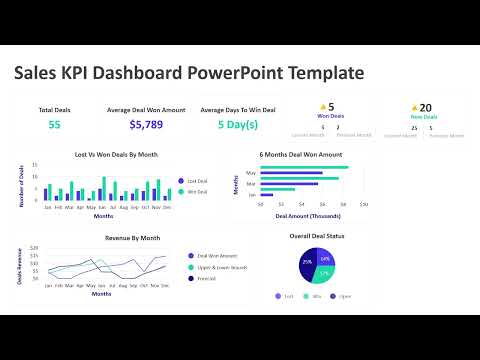WordPress plugins are pieces of software that can be added to your WordPress website to extend its functionality or add new features. There are thousands of plugins available for various purposes, and they can help you customize your website without having to write code from scratch. Here's a general overview of how to install a WordPress plugin and some popular types of plugins:
How to Install a WordPress Plugin:
From the WordPress Dashboard:
Go to your WordPress Dashboard.
Navigate to "Plugins" and click on "Add New."
Use the search bar to find the plugin you want.
Click "Install Now" next to the plugin you want.
After installation, click "Activate" to activate the plugin.
Manually:
Download the plugin from the WordPress Plugin Directory or other reliable sources.
Extract the plugin files to your computer.
Upload the plugin folder to the wp-content/plugins/ directory on your web server.
Go to the WordPress Dashboard, navigate to "Plugins," and activate the plugin.
Types of WordPress Plugins:
SEO Plugins:
Examples: Yoast SEO, All in One SEO Pack.
Helps optimize your site for search engines.
Security Plugins:
Examples: Wordfence Security, Sucuri Security.
Enhances the security of your WordPress site.
Performance Plugins:
Examples: W3 Total Cache, WP Super Cache.
Improves the loading speed and performance of your site.
Contact Form Plugins:
Examples: Contact Form 7, WPForms.
Allows you to create and manage contact forms on your site.
E-commerce Plugins:
Examples: WooCommerce, Easy Digital Downloads.
Adds e-commerce functionality to your site.
Social Media Plugins:
Examples: Social Warfare, Shared Counts.
Integrates social media features into your website.
Backup and Restore Plugins:
Examples: UpdraftPlus, BackupBuddy.
Helps you create and manage backups of your site.
Membership Plugins:
Examples: MemberPress, Restrict Content Pro.
Adds membership and subscription features to your site.
Page Builder Plugins:
Examples: Elementor, Beaver Builder.
Allows you to build and customize pages visually.
Analytics Plugins:
Examples: Google Analytics for WordPress, MonsterInsights.
Integrates analytics services with your WordPress site.
Remember to choose plugins from reputable sources, keep them updated, and only install the ones you truly need to avoid potential security or performance issues. Additionally, always back up your site before installing or updating plugins.
WordPress plugins are pieces of software that can be added to your WordPress website to extend its functionality or add new features. There are thousands of plugins available for various purposes, and they can help you customize your website without having to write code from scratch. Here's a general overview of how to install a WordPress plugin and some popular types of plugins:
How to Install a WordPress Plugin:
From the WordPress Dashboard:
Go to your WordPress Dashboard.
Navigate to "Plugins" and click on "Add New."
Use the search bar to find the plugin you want.
Click "Install Now" next to the plugin you want.
After installation, click "Activate" to activate the plugin.
Manually:
Download the plugin from the WordPress Plugin Directory or other reliable sources.
Extract the plugin files to your computer.
Upload the plugin folder to the wp-content/plugins/ directory on your web server.
Go to the WordPress Dashboard, navigate to "Plugins," and activate the plugin.
Types of WordPress Plugins:
SEO Plugins:
Examples: Yoast SEO, All in One SEO Pack.
Helps optimize your site for search engines.
Security Plugins:
Examples: Wordfence Security, Sucuri Security.
Enhances the security of your WordPress site.
Performance Plugins:
Examples: W3 Total Cache, WP Super Cache.
Improves the loading speed and performance of your site.
Contact Form Plugins:
Examples: Contact Form 7, WPForms.
Allows you to create and manage contact forms on your site.
E-commerce Plugins:
Examples: WooCommerce, Easy Digital Downloads.
Adds e-commerce functionality to your site.
Social Media Plugins:
Examples: Social Warfare, Shared Counts.
Integrates social media features into your website.
Backup and Restore Plugins:
Examples: UpdraftPlus, BackupBuddy.
Helps you create and manage backups of your site.
Membership Plugins:
Examples: MemberPress, Restrict Content Pro.
Adds membership and subscription features to your site.
Page Builder Plugins:
Examples: Elementor, Beaver Builder.
Allows you to build and customize pages visually.
Analytics Plugins:
Examples: Google Analytics for WordPress, MonsterInsights.
Integrates analytics services with your WordPress site.
Remember to choose plugins from reputable sources, keep them updated, and only install the ones you truly need to avoid potential security or performance issues. Additionally, always back up your site before installing or updating plugins.