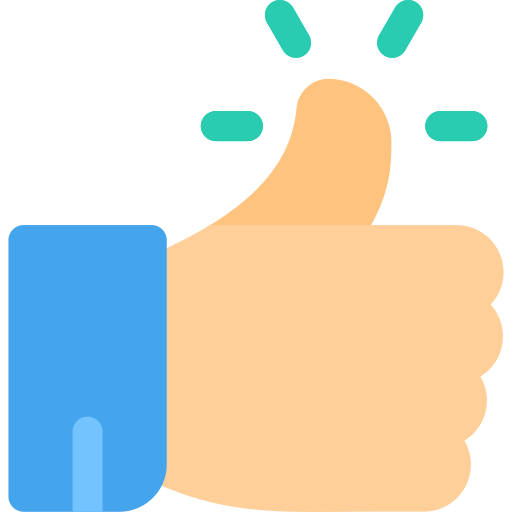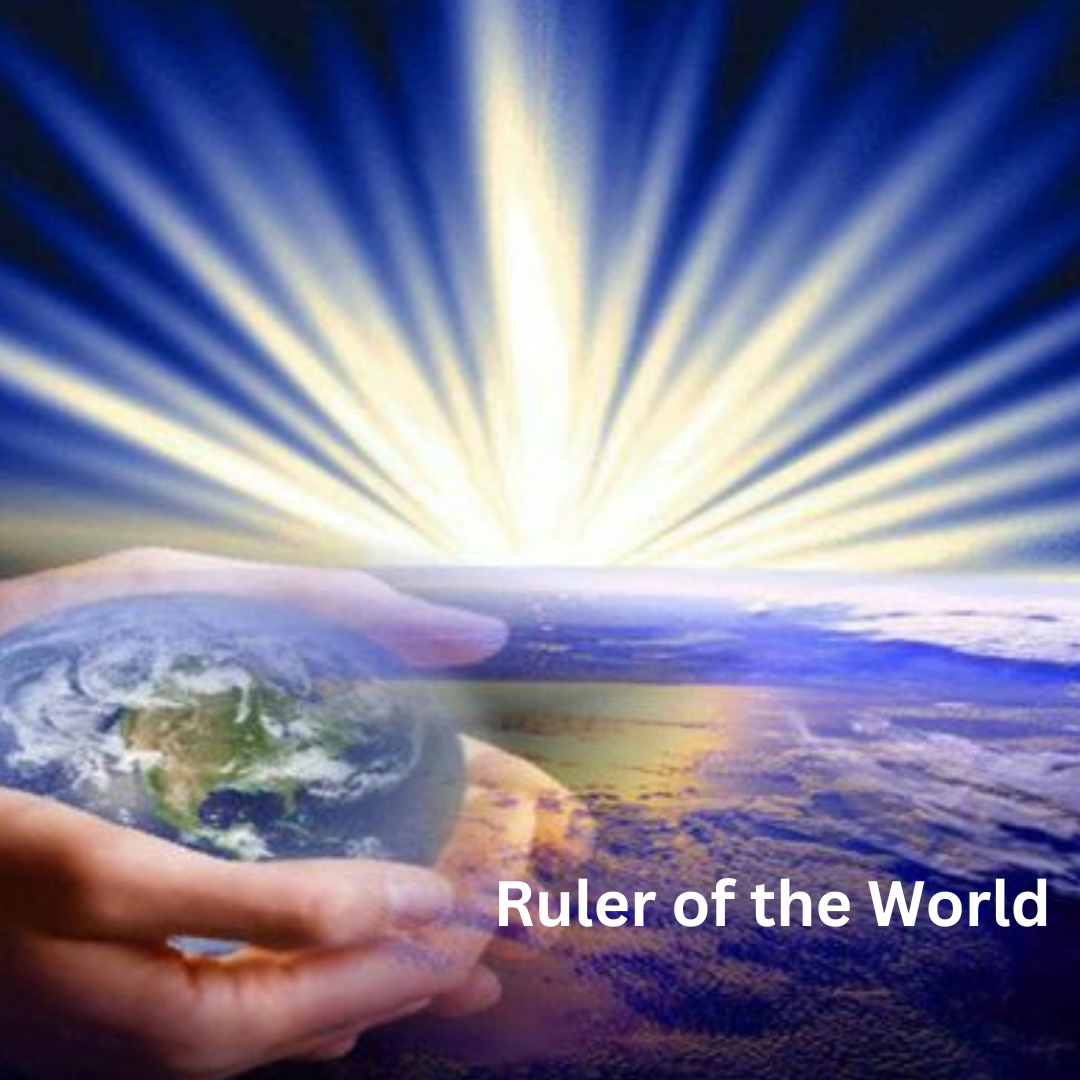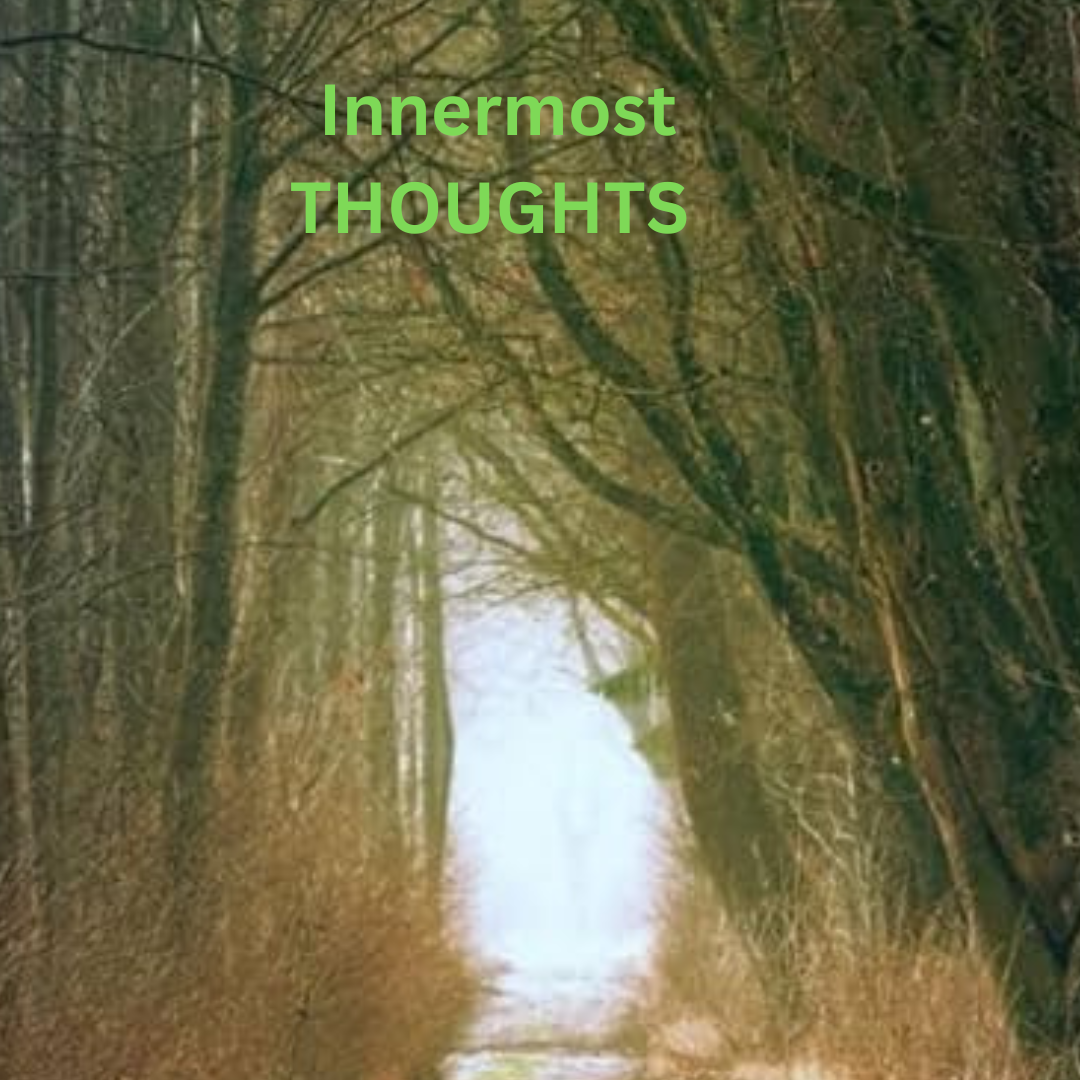The emergence of nanobot society
OUTRAGED HUMAN
So, they injected it into the military, police, emergency services.... Now everyone is injected with a device with a "real IP ADDRESS"....
0:00
Thank you very much. So one word of notice before we begin,
0:03
all the technologies that you are going to see here now are real.
0:06
And with that said
0:07
I'd like to first tell you the story about
0:10
this uh... little girl named Dana
0:12
she's very special for me because she's my daugther
0:14
and Dana was born with a leg condition requiring frequent surgeries like this one
0:19
uh... she had when we were in Boston
0:21
and um... I remember taking her to that particular surgery
0:25
and uh...
0:26
I rembember her being admitted and she was excited at first
0:31
and then just before they got into her the OR
0:33
I looked at her and she was... afraid, she was little worried and
0:38
who wouldn't be? Because surgeries today are complicated
0:41
and they're often very risky.
0:42
Now let's imagine a few years into the future, into the near future hopefully,
0:47
Dana will arrive to hospital for her ??? surgery
0:50
and instead of being prepped for anesthesia for the OR
0:54
the surgeon will just take a syringe and inside the syringe
0:58
there are millions of tiny robots, of tiny machines
1:02
that will be injected into Dana's bloodstream.
1:04
They will autonomously locate the place they need to be in,
1:08
they will excite out the injured tissue,
1:11
then will remove dead cells,
1:13
then they will...
1:14
stimulate and guide the regrowth of healthy cells across those tissue gaps,
1:18
they will release drugs that relief pain and reduce inflammation
1:23
and all the while Dana will be sitting on the chair
1:25
eating a sandwich, reading a book, might be the next
1:28
twilight saga book which she'll be able to read because she will be 16 by then
1:32
And...(giggles)
1:33
uh... when these robots
1:35
have completed their job they'll simply disintegrate
1:39
and disappear from her bloodstream the next day.
1:42
So these nanobots have been envisioned in the past 30 years
1:45
by people like Eric Drexler, Robert Freitas and Ray Kuzweil.
1:49
Today I'm going to show you that these robots exist
1:51
here in Israel.
1:54
I'll show you this syringe
1:56
which I've brought from my lab.
1:58
So this syringe has inside it a thousand billion robots.
2:03
So these robots are each fifty nanometers
2:06
long as you can see in this slide under the microscope.
2:11
Fifty nanometers is about 2000 times thinner than the thickness of your hair
2:16
OK? And... umm... These robots were born actually 3 years ago
2:20
in a research I did with Shawn Douglas, now a UCSF Professor.
2:24
But over the past year and a half
2:25
in my group at Bar-Ilan University
2:27
We've been developing and testing robots for a variety of
2:31
medical and therapeutic tasks.
2:33
We've invented ways of making them safe for use
2:37
and non-inmunogenic
2:38
and we learned how to tune their stability in our bloodstream
2:41
to fit either short-term or long-term
2:44
even days long medical procedures.
2:47
So to carry out medical and therapeutic procedures in our body
2:50
with the upmost precision,
2:51
we need to be able to control molecules
2:53
Controlling molecules is a very simple challenge
2:56
in modern scientific knowledge.
2:58
OK? Let's speak for example about the class of molecules we know as drugs
3:02
So despite...
3:04
amazing progress made in the past four decades
3:06
the way we think about drugs and we the way we use drugs
3:09
has been essentially unchanged
3:11
and it's similar as two hundred years ago
3:14
right? You hear about about big pharmaceutical companies
3:17
spending huge amounts of money
3:19
searching for better, safer drugs.
3:22
Attempts that usually fail.
3:24
OK? but,
3:25
searching for let's say a safer cancer drug,
3:28
half it is a concept that has a flaw in it.
3:30
Because searching for a safer cancer drug
3:32
is basically like searching for a gun that kills only bad people
3:36
We don't search for such guns,
3:37
what we do is training soldiers to use that gun properly
3:42
Of course in drugs we can't do this because it seems very hard
3:45
But there are things we can do with drugs
3:47
for example, we can put the drugs
3:49
in particles from which they difuse slowly.
3:51
We can attach a drug to a carrier
3:54
which takes someplace but, this is not real control.
3:57
When we were thinking about control we're thinking about
4:00
processes is the real world around us
4:02
and what happens when we want to control a process
4:06
that's beyond our capabilities as humans
4:08
we just connect this process to a computer
4:10
and let the computer control this process for us.
4:13
OK? So that's what we do.
4:15
But obviously this cannot be done with drugs because
4:19
the drugs are so much smaller than the computers as we know them
4:23
The computer is in fact so much bigger
4:25
it's about a hundred million times bigger that any drug molecule.
4:28
Our nanobots which were in the syringe
4:31
solve this problem because they are in fact
4:34
computers the size of molecules.
4:36
and they can interact with molecules
4:38
and they can control molecules directly,
4:40
so just think about all those
4:42
drugs that have been withdrawn from the market
4:45
for excessive toxicity
4:46
right?
4:47
It doesn't mean that they are not effective,
4:49
they were amazingly effective,
4:51
they were just guns shooting in all directions
4:53
but in the hands of a well-trained soldier
4:56
or a well-programed nanobot
4:58
using all the existing drugs
5:01
we could hypothetically kill almost any disease.
5:05
So we might not need even new drugs.
5:07
We have amazing drugs already,
5:09
we just don't know how to control them, this is the problem
5:11
and our nanobots...
5:13
hopefully solve this problem and I'll show you how.
5:15
So there is an interesting question "how do we build
5:19
a robot or a machine the size of a molecule?"
5:21
so the simple answer would be: we can use molecules
5:25
to build this machine.
5:26
So we're using molecules, but we're not using just any molecule.
5:30
We're using the perfect, most beautiful molecule on earth, at least in my opinion,
5:34
which is DNA.
5:36
And in fact every part of the robot,
5:38
every part of out nanorobots:
5:40
Moving parts, axis, locks, chasis, software,
5:44
everything is made from DNA molecules.
5:46
And the techonology that enables us to do this
5:49
originated thirty years ago when the pioneering works of Nadrian Seeman,
5:52
culminating 7 years ago in the works of Paul Rothemund from Caltech,
5:56
which was also featured in TED,
5:58
and it's called DNA origami.
5:59
Now in DNA origami we do not use a piece of paper,
6:02
we use a single long strand of DNA
6:05
and we fold it into virtually any shape we want.
6:08
For example these shapes, so these are actual microscopic images
6:12
of shapes the size of molecules that were folded from DNA.
6:16
so the smiley you see here in the center of the screen for example
6:19
are a hundred nanometers in size
6:21
and we make billions of them in few... in a single reaction.
6:24
Now since 2006 several researchers, really talented ones,
6:28
have been expanding the limits of the technically feasible in DNA origami
6:32
and now we have an astonishig array of shapes and objects which we can build
6:35
using this technique.
6:36
And these researchers also gave us computer-aided design tools
6:41
that enable everyone
6:43
very very simply to design objects from DNA
6:46
So these CAD tools amazingly
6:49
enable us to focus o n the shape we want
6:52
forgetting the fact that these structures are in fact assemblies of molecules.
6:57
so this is for example a shape the computer can actually turn into DNA molecules.
7:02
and the output of this CAD software, as you can see,
7:05
is a spreadsheet with fragments of DNA
7:08
which you can attach to a message and send to a company
7:11
one of two dozen companies that make DNA by order and you'll get those DNA's
7:16
several days later to your doorstep
7:18
and when you get them all you need to do is just mix them in a certain way
7:23
and these molecular bricks will self-assemble into
7:26
millions of copies of the very structure that you designed using that CAD software
7:30
which is free by the way, you can download it for free.
7:34
So, let's have a look at our nanorobots.
7:38
So, this is how the nanorobots look like, it's built from DNA as you can see
7:42
And it resembles a clam shell in which you can put cargo
7:45
You can load anything you want starting from small molecules, drugs,
7:49
proteines, enzymes, even nano-particles. Virtually any function
7:54
that molecules can carry out, can be loaded into the nanobot
7:57
and the nanobot can be programmed to turn on and off
8:01
these functions at certain places and at certain times
8:05
this is how we control those molecules
8:07
and so this particular nanorobot is in an off state, it's closed,it's securely
8:12
sequestres anything, any payload you put inside
8:16
so it's not accessible to the outside of the robot,
8:18
for example, it cannot engage target cells or target tissues
8:22
But we can program the nanobot to switch to an on state
8:26
based on molecular cues it finds from the environment
8:30
so programming the robot is virtually like assemblying a combination lock
8:34
using disks that recognize digits,
8:37
but of course instead of digits we are assemblying disks that recognize molecules.
8:42
So these robots can turn from off to on and when they do
8:47
any cargo inside is now accessible,
8:49
it can attack target cells or target tissues
8:52
or other robots which you'll see later on.
8:54
And so we have robots that can switch from off to on
8:58
and off again, we can control their kinetics of transition.
9:02
We can control which payload becomes accessible at which time point
9:05
Let's see an example how these robots for example control a cancer drug
9:12
So what you can do is you can take nanobots,
9:14
you can put the nastiest cancer drug you may find
9:17
into the robots, even a cancer drug
9:19
that's been withdrawn because of excessive toxicity
9:23
Ok? When the robot is locked
9:25
and you put them in your mixture of healthy cells and tumor cells
9:29
nothing happens, no cell is affected, because the robot
9:32
safely sequesters those drugs inside.
9:35
When we unlock the robots
9:37
all cells die because the cargo inside the [robot] attacks anything on sight.
9:42
So all cells eventually die. In this case this is a fluorescent molecule
9:46
to help us see better the output.
9:48
But when we program the nanobots to search for tumor cells particulary,
9:53
so only the tumor cells
9:56
uh... only the tumor cells die because
9:59
the robot doesn't care about the bystander cells, about the healthy cells.
10:04
So it does not harm them at all.
10:06
And we have nanorobots in our lab that can target
10:09
about ten types of cancer already and other cell targets
10:12
and my team keeps expanding this range monthly.
10:17
So these are nanorobots and to another topic
10:22
organisms in nature, like bacteria and animals
10:26
have learned very early in evolution that working in a coordinated group
10:29
conveys advantage
10:31
and capabilities beyond those of the individual
10:34
and since we are interested in
10:36
very complex medical procedures, very complex therapeutic settings,
10:40
we're wondering what we could do
10:42
if we could engineer artificial swarm behaviors
10:46
into our nanobots as well so we could have extraordinarily large groups of nanobots
10:51
Can we teach them to behave like animals, like insects
10:55
and how do you do this? So the question is interesting.
10:58
So you could think one way to do it would be
11:01
to look at a natural swarm like this one of fish
11:04
and simulate the dynamics of the entire swarm and then try to write the codes
11:09
in molecules of course
11:10
that mimic the same behaviour
11:12
this is virtually impossible, it's impractical
11:15
what we do is we take the single fish or a single nanobot in our case
11:20
and you design a very basic set of interaction rules
11:23
and then you take this one, this nanobot, you make a billion copies of it
11:27
and you let the behaviours emerge from that group
11:31
let me show you some examples of the things we can already do
11:35
for example, just as ants
11:38
can shake hands and form physical bridges between two trees
11:42
or two remote parts of the same tree,
11:44
we already have nanorobots that can reach out for each other
11:47
touch each other and shake hands in such a way
11:49
they form physical bridges.
11:51
Then you can imagine these robots
11:53
extending, making bridges extending from one-half
11:56
to the other half of an injured tissue,
11:58
an injured spinal cord for example
12:00
or an injured leg in the case of Dana, my daughter
12:03
and once they stretched over that tissue gap
12:06
they can apply growth factors, as payloads, and those growth factors
12:10
stimulate the re-growth and guide re-growth of cells across the gap.
12:14
So we already did that and...
12:17
we have robots that can cross regulate each other just like animals do in groups
12:21
and this is amazing because as you can see here
12:24
you can have two types of robots, Type-A and Type-B
12:28
they can cross regulate each other, such that "A" is active
12:32
while "B" is not and viceversa.
12:34
So this is good for combination therapy
12:36
with combination therapy we take multiple drugs, right?
12:39
and sometimes two or more of these drugs
12:41
can collide and generate side effects,
12:43
but here you can put one drug here, one drug here
12:46
and the robots will time the activities so that
12:49
one drug is active, the other is not and then they can switch
12:52
and so two or more drugs can operate at the same time without actually colliding.
12:57
Another example that we did is the quorum sensing.
13:00
Now quorum sensing is great, it's a bacterial inspired behaviour
13:05
It means nanorobots can count themselves
13:08
and they can switch to "on" only when reaching a certain population size
13:12
this is a mechanism invented by bacteria in evolution
13:15
and they regulate amazing behaviours based on just their population density
13:18
for example, bioluminescence, this one of the well-studied examples
13:23
so our robots can count themselves and switch to on
13:26
only when reaching a certain population size which we can program.
13:29
This is great because this is a mechanism of programming a drug
13:33
to become active only when reaching a certain dose
13:36
around the target, regardless of its inherent dose-response curve.
13:41
One last I'm gonna show to you is computing,
13:43
so this nanobots can do computing.
13:45
How's so? If you think about your computer at home,
13:48
the processor of the computer is in fact a gigantic swarm of transistors
13:53
In an i7 core for example you have 800 million transistors approximately
13:58
and they're set to interact in certain ways to produce logic gates
14:02
and these logic gates are set to interact to produce computations
14:05
so we can also produce computation by setting interactions between nanorobots
14:10
to emulate logic gates like you see here
14:13
and they form chains and they form pairs
14:15
and my team in Bar-Ilan University [has] already developed several architectures
14:19
of computing based on interacting nanorobots
14:22
and to prototype these
14:24
we are using animals, very interesting animals
14:27
these are cockroaches,
14:28
they are very easy to work with, the're very sweet,
14:30
they're actually from South America
14:32
and I'm a Soutamerican myself so I fell kinda related
14:35
[Laughter]
14:36
And hum... so what we do is we inject those robots into the cockroach
14:40
and to do that we of course had to put the cockroaches to sleep
14:43
have you ever tried putting cockroach to sleep?
14:46
We put in the freezer for seven minutes
14:48
in they fall asleep
14:49
and we can inject these nanorobots inside
14:52
and after 20 minutes they start running around, they're happy.
14:55
And those robots
14:57
while they're doing this, the robots read molecules
14:59
from the cockroaches' inputs
15:01
and they write their outputs in the form of drugs
15:04
activated on those cockroaches' cells
15:06
so we can do, we can see that and we already have, as you can see,
15:09
architectures of interecting nanorobots that can emulate logical operators
15:14
and you can use these as modular parts to build any type universal computer you want
15:19
[....]
15:21
that can control multiple drugs simultaneously
15:25
as a result of biocomputing, this is real universal computing in a living animal.
15:30
Now we already have systems that have [the] computing capacity
15:33
of an 8-bit computer like Commodore 64.
15:36
To make sure we don't lose control over the nanobots after they're injected
15:40
my team [has] developed nanorobots that carry antennae
15:44
these antennae are made from metal nano-particles.
15:47
Now, the antennae enable the nanobots
15:49
to respond to externally applied electromagnetic fields
15:52
so these nanorobots, this version of nanobots
15:55
can actually be activated with a press of a button on a joystick
15:58
or for example using a controller
16:01
such as the Xbox or Wii if you ever had the chance of playing with those
16:05
and you can see one of my students in the lab configuring an Xbox app
16:09
to control nanobots.
16:11
For example you can imagine nanorobots being injected
16:14
to Dana, my daughter for example,
16:16
and the doctor can guide those robots
16:19
into the site, into the leg and just activate them with a hand gesture.
16:23
And you can already see an example where we actually took
16:26
cancer cells and loaded robots with cancer drugs
16:29
and activated the drug by a hand gesture.
16:31
and we can actually kill cancer cells just by doing this,
16:34
as you can see here.
16:36
And the interesting thing is that
16:39
because the controller like the Xbox is connected to the internet,
16:44
the controller actually links those nanobots to the network
16:47
so they have an actual IP address
16:49
and they can be accessed from a remote device sitting on the same network,
16:53
for example, my doctor's smartphone
16:55
So, OK?, just like controlling a controller, this can be done.
17:00
The last thing I'm gonna show is, if you look at our body
17:04
you'll see that every cell type, every organ, every tissue
17:08
has their own unique molecular signature
17:11
and this is equivalent to a physical IP address made of molecules
17:15
and if you know these molecules
17:17
you can use those nanobots to browse the Organism Wide Web, as we call it
17:21
and you can program them to look for bits,
17:23
this could be for example signally molecules between cells,
17:26
and either fetch them for diagnostics
17:28
or carry them to different addresses.
17:30
And we already have robots that can hijack
17:33
signals between cells
17:34
and manipulate an entire network of communications between cells
17:37
and this is great for controlling very complex diseases in which many cell types
17:43
communicate and orchestrate to perpetuate a disease.
17:46
So before I finish I'd just like to thank
17:50
my amazing team at Bar-Ilan University
17:52
and all the colleagues that took part in this extraordinary journey,
17:55
starting from the George Chuch's Lab in Harvard
17:57
and ending today in Bar-Ilan University in the new Faculty of Life Sciences,
18:01
and I really hope that
18:03
anywhere between a year and five years from now
18:06
we'll be able to use this in humans
18:08
and finally witness the emergence of nanobot society.
18:11
Thank you very much.
https://www.digitaltrends.com/cool-tech/nanobots-live-cockroach-thought-control/ https://www.digitaltrends.com/cool-tech/nanobots-live-cockroach-thought-control/ https://www.timesofisrael.com/israeli-scientists-use-nanobots-and-thoughts-to-administer-drugs/
Israeli scientists say they have come up with a way for brain power to control when drugs are released into the body, by using tiny robots made out of DNA to deliver the medication internally.
Researchers at the Interdisciplinary Center in Herzliya and Bar-Ilan University in Ramat Gan have built the nanobots to which medication is attached and then are injected into the body. The nanobots have a “gate” that opens or closes — thereby controlling drug release — depending on brain activity.
In order to achieve this, the New Scientist magazine said, the researchers developed a computer algorithm that could tell whether a person’s brain was resting or carrying out some form of mental activity, such as math problems. A fluorescent-tinted drug was then added to the nanobots, which were injected into a cockroach placed inside an electromagnetic coil.
Israeli scientists say they have come up with a way for brain power to control when drugs are released into the body, by using tiny robots made out of DNA to deliver the medication internally.
This coil was then connected to an EEG cap worn by a person asked to perform mental calculations. The computer recognized increased brain activity by the cap wearer, which triggered the “gate” on the nanobots inside the cockroach, releasing the fluorescent drug that was visible as it spread through the insect’s body.
The idea is to use the delivery system for people with mental health issues, which are sometimes triggered before sufferers are aware they need medication.
By monitoring brain activity, the nanobots could deliver the required preventative drugs automatically,
for example before a violent episode of schizophrenia.
https://www.newscientist.com/article/2102463-mind-controlled-nanobots-could-release-drugs-inside-your-brain/
The group has built nanorobots out of DNA, forming shell-like shapes that drugs can be tethered to. The bots also have a gate, which has a lock made from iron oxide nanoparticles. The lock opens when heated using electromagnetic energy, exposing the drug to the environment. Because the drug remains tethered to the DNA parcel, a body’s exposure to the drug can be controlled by closing and opening the gate.
By examining when fluorescence appeared inside different cockroaches, the team confirmed that this worked.
The idea would be to automatically trigger the release of a drug when it is needed. For example, some people don’t always know when they need medication – before a violent episode of schizophrenia, for instance. If an EEG could detect it was coming, it could stimulate the release of a preventative drug.
https://www.youtube.com/watch?v=BxJPceCV51g Nanobots Successfully Used on Living Animal for the First Time - IGN News
0:38
to treat human ailments or weaponized
0:40
hijacked by a snake themed terrorist
0:42
organization and then used to destroy
0:43
Paris but I suppose it's only a matter
0:45
of time
“This syringe has inside it a thousand billion robots.”
https://outraged.substack.com/p/the-emergence-of-nanobot-society?utm_source=cross-post&publication_id=1087020&post_id=143145132&utm_campaign=956088&isFreemail=true&r=1sq9d8&triedRedirect=true&utm_medium=email
Follow @zeeemedia
Website | X | Instagram | Rumble
https://donshafi911.blogspot.com/2024/04/the-emergence-of-nanobot-society.htmlThe emergence of nanobot society
OUTRAGED HUMAN
So, they injected it into the military, police, emergency services.... Now everyone is injected with a device with a "real IP ADDRESS"....
0:00
Thank you very much. So one word of notice before we begin,
0:03
all the technologies that you are going to see here now are real.
0:06
And with that said
0:07
I'd like to first tell you the story about
0:10
this uh... little girl named Dana
0:12
she's very special for me because she's my daugther
0:14
and Dana was born with a leg condition requiring frequent surgeries like this one
0:19
uh... she had when we were in Boston
0:21
and um... I remember taking her to that particular surgery
0:25
and uh...
0:26
I rembember her being admitted and she was excited at first
0:31
and then just before they got into her the OR
0:33
I looked at her and she was... afraid, she was little worried and
0:38
who wouldn't be? Because surgeries today are complicated
0:41
and they're often very risky.
0:42
Now let's imagine a few years into the future, into the near future hopefully,
0:47
Dana will arrive to hospital for her ??? surgery
0:50
and instead of being prepped for anesthesia for the OR
0:54
the surgeon will just take a syringe and inside the syringe
0:58
there are millions of tiny robots, of tiny machines
1:02
that will be injected into Dana's bloodstream.
1:04
They will autonomously locate the place they need to be in,
1:08
they will excite out the injured tissue,
1:11
then will remove dead cells,
1:13
then they will...
1:14
stimulate and guide the regrowth of healthy cells across those tissue gaps,
1:18
they will release drugs that relief pain and reduce inflammation
1:23
and all the while Dana will be sitting on the chair
1:25
eating a sandwich, reading a book, might be the next
1:28
twilight saga book which she'll be able to read because she will be 16 by then
1:32
And...(giggles)
1:33
uh... when these robots
1:35
have completed their job they'll simply disintegrate
1:39
and disappear from her bloodstream the next day.
1:42
So these nanobots have been envisioned in the past 30 years
1:45
by people like Eric Drexler, Robert Freitas and Ray Kuzweil.
1:49
Today I'm going to show you that these robots exist
1:51
here in Israel.
1:54
I'll show you this syringe
1:56
which I've brought from my lab.
1:58
So this syringe has inside it a thousand billion robots.
2:03
So these robots are each fifty nanometers
2:06
long as you can see in this slide under the microscope.
2:11
Fifty nanometers is about 2000 times thinner than the thickness of your hair
2:16
OK? And... umm... These robots were born actually 3 years ago
2:20
in a research I did with Shawn Douglas, now a UCSF Professor.
2:24
But over the past year and a half
2:25
in my group at Bar-Ilan University
2:27
We've been developing and testing robots for a variety of
2:31
medical and therapeutic tasks.
2:33
We've invented ways of making them safe for use
2:37
and non-inmunogenic
2:38
and we learned how to tune their stability in our bloodstream
2:41
to fit either short-term or long-term
2:44
even days long medical procedures.
2:47
So to carry out medical and therapeutic procedures in our body
2:50
with the upmost precision,
2:51
we need to be able to control molecules
2:53
Controlling molecules is a very simple challenge
2:56
in modern scientific knowledge.
2:58
OK? Let's speak for example about the class of molecules we know as drugs
3:02
So despite...
3:04
amazing progress made in the past four decades
3:06
the way we think about drugs and we the way we use drugs
3:09
has been essentially unchanged
3:11
and it's similar as two hundred years ago
3:14
right? You hear about about big pharmaceutical companies
3:17
spending huge amounts of money
3:19
searching for better, safer drugs.
3:22
Attempts that usually fail.
3:24
OK? but,
3:25
searching for let's say a safer cancer drug,
3:28
half it is a concept that has a flaw in it.
3:30
Because searching for a safer cancer drug
3:32
is basically like searching for a gun that kills only bad people
3:36
We don't search for such guns,
3:37
what we do is training soldiers to use that gun properly
3:42
Of course in drugs we can't do this because it seems very hard
3:45
But there are things we can do with drugs
3:47
for example, we can put the drugs
3:49
in particles from which they difuse slowly.
3:51
We can attach a drug to a carrier
3:54
which takes someplace but, this is not real control.
3:57
When we were thinking about control we're thinking about
4:00
processes is the real world around us
4:02
and what happens when we want to control a process
4:06
that's beyond our capabilities as humans
4:08
we just connect this process to a computer
4:10
and let the computer control this process for us.
4:13
OK? So that's what we do.
4:15
But obviously this cannot be done with drugs because
4:19
the drugs are so much smaller than the computers as we know them
4:23
The computer is in fact so much bigger
4:25
it's about a hundred million times bigger that any drug molecule.
4:28
Our nanobots which were in the syringe
4:31
solve this problem because they are in fact
4:34
computers the size of molecules.
4:36
and they can interact with molecules
4:38
and they can control molecules directly,
4:40
so just think about all those
4:42
drugs that have been withdrawn from the market
4:45
for excessive toxicity
4:46
right?
4:47
It doesn't mean that they are not effective,
4:49
they were amazingly effective,
4:51
they were just guns shooting in all directions
4:53
but in the hands of a well-trained soldier
4:56
or a well-programed nanobot
4:58
using all the existing drugs
5:01
we could hypothetically kill almost any disease.
5:05
So we might not need even new drugs.
5:07
We have amazing drugs already,
5:09
we just don't know how to control them, this is the problem
5:11
and our nanobots...
5:13
hopefully solve this problem and I'll show you how.
5:15
So there is an interesting question "how do we build
5:19
a robot or a machine the size of a molecule?"
5:21
so the simple answer would be: we can use molecules
5:25
to build this machine.
5:26
So we're using molecules, but we're not using just any molecule.
5:30
We're using the perfect, most beautiful molecule on earth, at least in my opinion,
5:34
which is DNA.
5:36
And in fact every part of the robot,
5:38
every part of out nanorobots:
5:40
Moving parts, axis, locks, chasis, software,
5:44
everything is made from DNA molecules.
5:46
And the techonology that enables us to do this
5:49
originated thirty years ago when the pioneering works of Nadrian Seeman,
5:52
culminating 7 years ago in the works of Paul Rothemund from Caltech,
5:56
which was also featured in TED,
5:58
and it's called DNA origami.
5:59
Now in DNA origami we do not use a piece of paper,
6:02
we use a single long strand of DNA
6:05
and we fold it into virtually any shape we want.
6:08
For example these shapes, so these are actual microscopic images
6:12
of shapes the size of molecules that were folded from DNA.
6:16
so the smiley you see here in the center of the screen for example
6:19
are a hundred nanometers in size
6:21
and we make billions of them in few... in a single reaction.
6:24
Now since 2006 several researchers, really talented ones,
6:28
have been expanding the limits of the technically feasible in DNA origami
6:32
and now we have an astonishig array of shapes and objects which we can build
6:35
using this technique.
6:36
And these researchers also gave us computer-aided design tools
6:41
that enable everyone
6:43
very very simply to design objects from DNA
6:46
So these CAD tools amazingly
6:49
enable us to focus o n the shape we want
6:52
forgetting the fact that these structures are in fact assemblies of molecules.
6:57
so this is for example a shape the computer can actually turn into DNA molecules.
7:02
and the output of this CAD software, as you can see,
7:05
is a spreadsheet with fragments of DNA
7:08
which you can attach to a message and send to a company
7:11
one of two dozen companies that make DNA by order and you'll get those DNA's
7:16
several days later to your doorstep
7:18
and when you get them all you need to do is just mix them in a certain way
7:23
and these molecular bricks will self-assemble into
7:26
millions of copies of the very structure that you designed using that CAD software
7:30
which is free by the way, you can download it for free.
7:34
So, let's have a look at our nanorobots.
7:38
So, this is how the nanorobots look like, it's built from DNA as you can see
7:42
And it resembles a clam shell in which you can put cargo
7:45
You can load anything you want starting from small molecules, drugs,
7:49
proteines, enzymes, even nano-particles. Virtually any function
7:54
that molecules can carry out, can be loaded into the nanobot
7:57
and the nanobot can be programmed to turn on and off
8:01
these functions at certain places and at certain times
8:05
this is how we control those molecules
8:07
and so this particular nanorobot is in an off state, it's closed,it's securely
8:12
sequestres anything, any payload you put inside
8:16
so it's not accessible to the outside of the robot,
8:18
for example, it cannot engage target cells or target tissues
8:22
But we can program the nanobot to switch to an on state
8:26
based on molecular cues it finds from the environment
8:30
so programming the robot is virtually like assemblying a combination lock
8:34
using disks that recognize digits,
8:37
but of course instead of digits we are assemblying disks that recognize molecules.
8:42
So these robots can turn from off to on and when they do
8:47
any cargo inside is now accessible,
8:49
it can attack target cells or target tissues
8:52
or other robots which you'll see later on.
8:54
And so we have robots that can switch from off to on
8:58
and off again, we can control their kinetics of transition.
9:02
We can control which payload becomes accessible at which time point
9:05
Let's see an example how these robots for example control a cancer drug
9:12
So what you can do is you can take nanobots,
9:14
you can put the nastiest cancer drug you may find
9:17
into the robots, even a cancer drug
9:19
that's been withdrawn because of excessive toxicity
9:23
Ok? When the robot is locked
9:25
and you put them in your mixture of healthy cells and tumor cells
9:29
nothing happens, no cell is affected, because the robot
9:32
safely sequesters those drugs inside.
9:35
When we unlock the robots
9:37
all cells die because the cargo inside the [robot] attacks anything on sight.
9:42
So all cells eventually die. In this case this is a fluorescent molecule
9:46
to help us see better the output.
9:48
But when we program the nanobots to search for tumor cells particulary,
9:53
so only the tumor cells
9:56
uh... only the tumor cells die because
9:59
the robot doesn't care about the bystander cells, about the healthy cells.
10:04
So it does not harm them at all.
10:06
And we have nanorobots in our lab that can target
10:09
about ten types of cancer already and other cell targets
10:12
and my team keeps expanding this range monthly.
10:17
So these are nanorobots and to another topic
10:22
organisms in nature, like bacteria and animals
10:26
have learned very early in evolution that working in a coordinated group
10:29
conveys advantage
10:31
and capabilities beyond those of the individual
10:34
and since we are interested in
10:36
very complex medical procedures, very complex therapeutic settings,
10:40
we're wondering what we could do
10:42
if we could engineer artificial swarm behaviors
10:46
into our nanobots as well so we could have extraordinarily large groups of nanobots
10:51
Can we teach them to behave like animals, like insects
10:55
and how do you do this? So the question is interesting.
10:58
So you could think one way to do it would be
11:01
to look at a natural swarm like this one of fish
11:04
and simulate the dynamics of the entire swarm and then try to write the codes
11:09
in molecules of course
11:10
that mimic the same behaviour
11:12
this is virtually impossible, it's impractical
11:15
what we do is we take the single fish or a single nanobot in our case
11:20
and you design a very basic set of interaction rules
11:23
and then you take this one, this nanobot, you make a billion copies of it
11:27
and you let the behaviours emerge from that group
11:31
let me show you some examples of the things we can already do
11:35
for example, just as ants
11:38
can shake hands and form physical bridges between two trees
11:42
or two remote parts of the same tree,
11:44
we already have nanorobots that can reach out for each other
11:47
touch each other and shake hands in such a way
11:49
they form physical bridges.
11:51
Then you can imagine these robots
11:53
extending, making bridges extending from one-half
11:56
to the other half of an injured tissue,
11:58
an injured spinal cord for example
12:00
or an injured leg in the case of Dana, my daughter
12:03
and once they stretched over that tissue gap
12:06
they can apply growth factors, as payloads, and those growth factors
12:10
stimulate the re-growth and guide re-growth of cells across the gap.
12:14
So we already did that and...
12:17
we have robots that can cross regulate each other just like animals do in groups
12:21
and this is amazing because as you can see here
12:24
you can have two types of robots, Type-A and Type-B
12:28
they can cross regulate each other, such that "A" is active
12:32
while "B" is not and viceversa.
12:34
So this is good for combination therapy
12:36
with combination therapy we take multiple drugs, right?
12:39
and sometimes two or more of these drugs
12:41
can collide and generate side effects,
12:43
but here you can put one drug here, one drug here
12:46
and the robots will time the activities so that
12:49
one drug is active, the other is not and then they can switch
12:52
and so two or more drugs can operate at the same time without actually colliding.
12:57
Another example that we did is the quorum sensing.
13:00
Now quorum sensing is great, it's a bacterial inspired behaviour
13:05
It means nanorobots can count themselves
13:08
and they can switch to "on" only when reaching a certain population size
13:12
this is a mechanism invented by bacteria in evolution
13:15
and they regulate amazing behaviours based on just their population density
13:18
for example, bioluminescence, this one of the well-studied examples
13:23
so our robots can count themselves and switch to on
13:26
only when reaching a certain population size which we can program.
13:29
This is great because this is a mechanism of programming a drug
13:33
to become active only when reaching a certain dose
13:36
around the target, regardless of its inherent dose-response curve.
13:41
One last I'm gonna show to you is computing,
13:43
so this nanobots can do computing.
13:45
How's so? If you think about your computer at home,
13:48
the processor of the computer is in fact a gigantic swarm of transistors
13:53
In an i7 core for example you have 800 million transistors approximately
13:58
and they're set to interact in certain ways to produce logic gates
14:02
and these logic gates are set to interact to produce computations
14:05
so we can also produce computation by setting interactions between nanorobots
14:10
to emulate logic gates like you see here
14:13
and they form chains and they form pairs
14:15
and my team in Bar-Ilan University [has] already developed several architectures
14:19
of computing based on interacting nanorobots
14:22
and to prototype these
14:24
we are using animals, very interesting animals
14:27
these are cockroaches,
14:28
they are very easy to work with, the're very sweet,
14:30
they're actually from South America
14:32
and I'm a Soutamerican myself so I fell kinda related
14:35
[Laughter]
14:36
And hum... so what we do is we inject those robots into the cockroach
14:40
and to do that we of course had to put the cockroaches to sleep
14:43
have you ever tried putting cockroach to sleep?
14:46
We put in the freezer for seven minutes
14:48
in they fall asleep
14:49
and we can inject these nanorobots inside
14:52
and after 20 minutes they start running around, they're happy.
14:55
And those robots
14:57
while they're doing this, the robots read molecules
14:59
from the cockroaches' inputs
15:01
and they write their outputs in the form of drugs
15:04
activated on those cockroaches' cells
15:06
so we can do, we can see that and we already have, as you can see,
15:09
architectures of interecting nanorobots that can emulate logical operators
15:14
and you can use these as modular parts to build any type universal computer you want
15:19
[....]
15:21
that can control multiple drugs simultaneously
15:25
as a result of biocomputing, this is real universal computing in a living animal.
15:30
Now we already have systems that have [the] computing capacity
15:33
of an 8-bit computer like Commodore 64.
15:36
To make sure we don't lose control over the nanobots after they're injected
15:40
my team [has] developed nanorobots that carry antennae
15:44
these antennae are made from metal nano-particles.
15:47
Now, the antennae enable the nanobots
15:49
to respond to externally applied electromagnetic fields
15:52
so these nanorobots, this version of nanobots
15:55
can actually be activated with a press of a button on a joystick
15:58
or for example using a controller
16:01
such as the Xbox or Wii if you ever had the chance of playing with those
16:05
and you can see one of my students in the lab configuring an Xbox app
16:09
to control nanobots.
16:11
For example you can imagine nanorobots being injected
16:14
to Dana, my daughter for example,
16:16
and the doctor can guide those robots
16:19
into the site, into the leg and just activate them with a hand gesture.
16:23
And you can already see an example where we actually took
16:26
cancer cells and loaded robots with cancer drugs
16:29
and activated the drug by a hand gesture.
16:31
and we can actually kill cancer cells just by doing this,
16:34
as you can see here.
16:36
And the interesting thing is that
16:39
because the controller like the Xbox is connected to the internet,
16:44
the controller actually links those nanobots to the network
16:47
so they have an actual IP address
16:49
and they can be accessed from a remote device sitting on the same network,
16:53
for example, my doctor's smartphone
16:55
So, OK?, just like controlling a controller, this can be done.
17:00
The last thing I'm gonna show is, if you look at our body
17:04
you'll see that every cell type, every organ, every tissue
17:08
has their own unique molecular signature
17:11
and this is equivalent to a physical IP address made of molecules
17:15
and if you know these molecules
17:17
you can use those nanobots to browse the Organism Wide Web, as we call it
17:21
and you can program them to look for bits,
17:23
this could be for example signally molecules between cells,
17:26
and either fetch them for diagnostics
17:28
or carry them to different addresses.
17:30
And we already have robots that can hijack
17:33
signals between cells
17:34
and manipulate an entire network of communications between cells
17:37
and this is great for controlling very complex diseases in which many cell types
17:43
communicate and orchestrate to perpetuate a disease.
17:46
So before I finish I'd just like to thank
17:50
my amazing team at Bar-Ilan University
17:52
and all the colleagues that took part in this extraordinary journey,
17:55
starting from the George Chuch's Lab in Harvard
17:57
and ending today in Bar-Ilan University in the new Faculty of Life Sciences,
18:01
and I really hope that
18:03
anywhere between a year and five years from now
18:06
we'll be able to use this in humans
18:08
and finally witness the emergence of nanobot society.
18:11
Thank you very much.
https://www.digitaltrends.com/cool-tech/nanobots-live-cockroach-thought-control/
https://www.digitaltrends.com/cool-tech/nanobots-live-cockroach-thought-control/
https://www.timesofisrael.com/israeli-scientists-use-nanobots-and-thoughts-to-administer-drugs/
Israeli scientists say they have come up with a way for brain power to control when drugs are released into the body, by using tiny robots made out of DNA to deliver the medication internally.
Researchers at the Interdisciplinary Center in Herzliya and Bar-Ilan University in Ramat Gan have built the nanobots to which medication is attached and then are injected into the body. The nanobots have a “gate” that opens or closes — thereby controlling drug release — depending on brain activity.
In order to achieve this, the New Scientist magazine said, the researchers developed a computer algorithm that could tell whether a person’s brain was resting or carrying out some form of mental activity, such as math problems. A fluorescent-tinted drug was then added to the nanobots, which were injected into a cockroach placed inside an electromagnetic coil.
Israeli scientists say they have come up with a way for brain power to control when drugs are released into the body, by using tiny robots made out of DNA to deliver the medication internally.
This coil was then connected to an EEG cap worn by a person asked to perform mental calculations. The computer recognized increased brain activity by the cap wearer, which triggered the “gate” on the nanobots inside the cockroach, releasing the fluorescent drug that was visible as it spread through the insect’s body.
The idea is to use the delivery system for people with mental health issues, which are sometimes triggered before sufferers are aware they need medication.
By monitoring brain activity, the nanobots could deliver the required preventative drugs automatically,
for example before a violent episode of schizophrenia.
https://www.newscientist.com/article/2102463-mind-controlled-nanobots-could-release-drugs-inside-your-brain/
The group has built nanorobots out of DNA, forming shell-like shapes that drugs can be tethered to. The bots also have a gate, which has a lock made from iron oxide nanoparticles. The lock opens when heated using electromagnetic energy, exposing the drug to the environment. Because the drug remains tethered to the DNA parcel, a body’s exposure to the drug can be controlled by closing and opening the gate.
By examining when fluorescence appeared inside different cockroaches, the team confirmed that this worked.
The idea would be to automatically trigger the release of a drug when it is needed. For example, some people don’t always know when they need medication – before a violent episode of schizophrenia, for instance. If an EEG could detect it was coming, it could stimulate the release of a preventative drug.
https://www.youtube.com/watch?v=BxJPceCV51g Nanobots Successfully Used on Living Animal for the First Time - IGN News
0:38
to treat human ailments or weaponized
0:40
hijacked by a snake themed terrorist
0:42
organization and then used to destroy
0:43
Paris but I suppose it's only a matter
0:45
of time
“This syringe has inside it a thousand billion robots.”
https://outraged.substack.com/p/the-emergence-of-nanobot-society?utm_source=cross-post&publication_id=1087020&post_id=143145132&utm_campaign=956088&isFreemail=true&r=1sq9d8&triedRedirect=true&utm_medium=email
Follow @zeeemedia
Website | X | Instagram | Rumble
https://donshafi911.blogspot.com/2024/04/the-emergence-of-nanobot-society.html