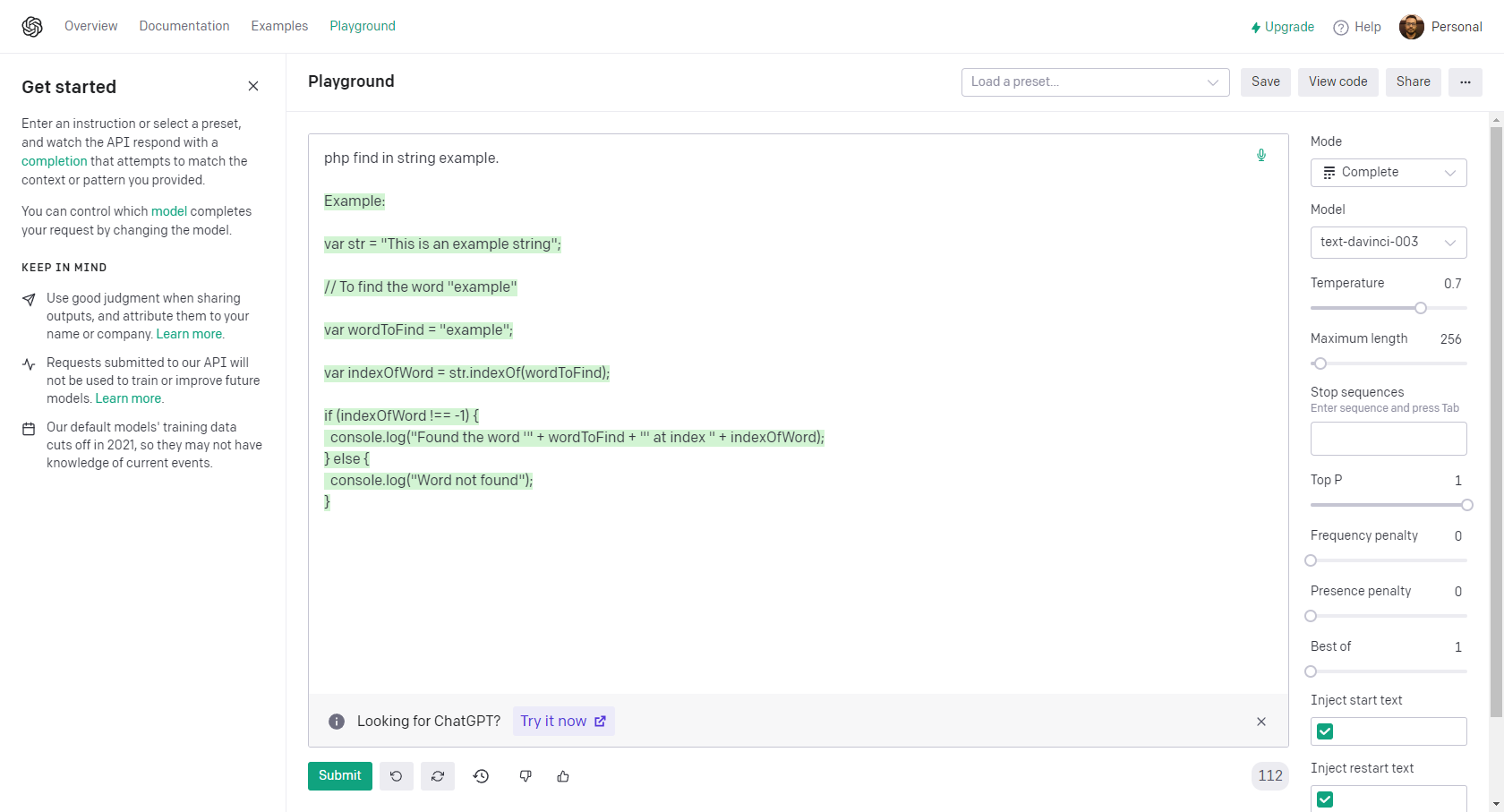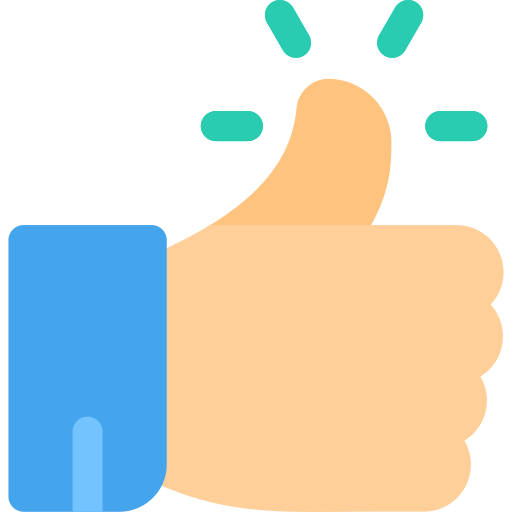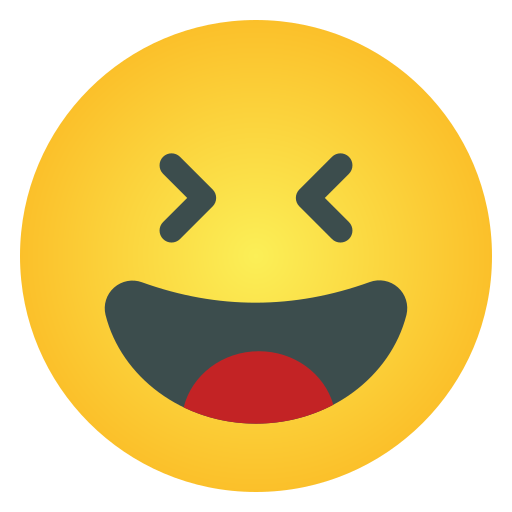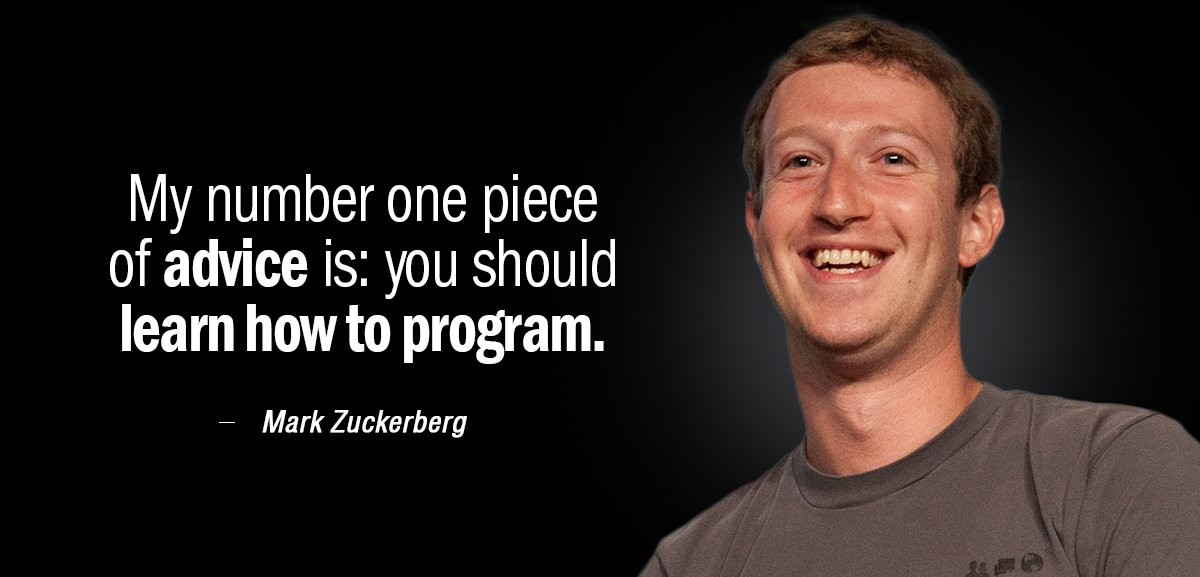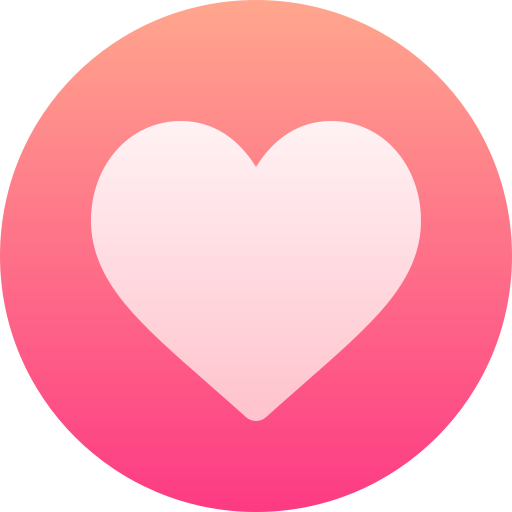Building a Website in Python: A Step-by-Step Guide
*********************
In the ever-evolving world of web development, Python has emerged as a powerful and versatile programming language. Its simplicity, readability, and extensive libraries make it an excellent choice for building websites. Whether you are a beginner or an experienced developer, this step-by-step guide will help you embark on the journey of creating a website using Python.
Step 1: Set Up Your Development Environment
Before diving into web development, ensure that you have Python installed on your machine. You can download the latest version of Python from the official website (
https://www.python.org/). Additionally, consider using a virtual environment to isolate your project dependencies.
bash
# Create a virtual environment
python -m venv myenv
# Activate the virtual environment
source myenv/bin/activate # On Windows, use `myenv\Scripts\activate`
Step 2: Choose a Web Framework
Python offers several web frameworks, each with its strengths and use cases. Two popular choices are Flask and Django. Flask is lightweight and provides flexibility, making it great for small to medium-sized projects. On the other hand, Django is a full-featured framework that follows the "batteries-included" philosophy, making it suitable for larger applications.
For this guide, we'll use Flask due to its simplicity and ease of getting started.
bash
# Install Flask
pip install Flask
Step 3: Create a Simple Flask App
Now, let's create a basic Flask application. Open your favorite text editor and create a file named app.py. Add the following code:
python
from flask import Flask
app = Flask(__name__)
@app.route('/')
def home():
return 'Hello, World!'
if __name__ == '__main__':
app.run(debug=True)
This simple app defines a route for the homepage ("/") and displays "Hello, World!" when accessed.
Step 4: Run Your Flask App
Save the app.py file and run your Flask application:
bash
python app.py
Visit
http://localhost:5000 in your web browser, and you should see the "Hello, World!" message.
Step 5: Expand Your App
Now that you have a basic structure, start expanding your app. Here are some ideas:
Templates: Use Flask's template engine to separate HTML from your Python code.
Static Files: Add CSS, JavaScript, and other static files to enhance your website's appearance and functionality.
Database Integration: Incorporate a database using Flask-SQLAlchemy or another database library.
Forms: Implement user input forms using Flask-WTF or WTForms.
User Authentication: Secure your website with user authentication using Flask-Login or Flask-Security.
Step 6: Deploy Your Website
Once you're satisfied with your website, it's time to share it with the world. Popular platforms for deploying Flask applications include Heroku, AWS, and DigitalOcean. Each platform has its deployment instructions, so choose one that suits your needs.
Remember to keep security in mind, especially when deploying a production-ready website. Configure your web server, set up secure connections (HTTPS), and follow best practices to protect your users and data.
Congratulations! You've successfully built a website using Python and Flask. This is just the beginning—continue exploring and expanding your skills in web development. Happy coding!
Building a Website in Python: A Step-by-Step Guide
*********************
In the ever-evolving world of web development, Python has emerged as a powerful and versatile programming language. Its simplicity, readability, and extensive libraries make it an excellent choice for building websites. Whether you are a beginner or an experienced developer, this step-by-step guide will help you embark on the journey of creating a website using Python.
Step 1: Set Up Your Development Environment
Before diving into web development, ensure that you have Python installed on your machine. You can download the latest version of Python from the official website (https://www.python.org/). Additionally, consider using a virtual environment to isolate your project dependencies.
bash
# Create a virtual environment
python -m venv myenv
# Activate the virtual environment
source myenv/bin/activate # On Windows, use `myenv\Scripts\activate`
Step 2: Choose a Web Framework
Python offers several web frameworks, each with its strengths and use cases. Two popular choices are Flask and Django. Flask is lightweight and provides flexibility, making it great for small to medium-sized projects. On the other hand, Django is a full-featured framework that follows the "batteries-included" philosophy, making it suitable for larger applications.
For this guide, we'll use Flask due to its simplicity and ease of getting started.
bash
# Install Flask
pip install Flask
Step 3: Create a Simple Flask App
Now, let's create a basic Flask application. Open your favorite text editor and create a file named app.py. Add the following code:
python
from flask import Flask
app = Flask(__name__)
@app.route('/')
def home():
return 'Hello, World!'
if __name__ == '__main__':
app.run(debug=True)
This simple app defines a route for the homepage ("/") and displays "Hello, World!" when accessed.
Step 4: Run Your Flask App
Save the app.py file and run your Flask application:
bash
python app.py
Visit http://localhost:5000 in your web browser, and you should see the "Hello, World!" message.
Step 5: Expand Your App
Now that you have a basic structure, start expanding your app. Here are some ideas:
Templates: Use Flask's template engine to separate HTML from your Python code.
Static Files: Add CSS, JavaScript, and other static files to enhance your website's appearance and functionality.
Database Integration: Incorporate a database using Flask-SQLAlchemy or another database library.
Forms: Implement user input forms using Flask-WTF or WTForms.
User Authentication: Secure your website with user authentication using Flask-Login or Flask-Security.
Step 6: Deploy Your Website
Once you're satisfied with your website, it's time to share it with the world. Popular platforms for deploying Flask applications include Heroku, AWS, and DigitalOcean. Each platform has its deployment instructions, so choose one that suits your needs.
Remember to keep security in mind, especially when deploying a production-ready website. Configure your web server, set up secure connections (HTTPS), and follow best practices to protect your users and data.
Congratulations! You've successfully built a website using Python and Flask. This is just the beginning—continue exploring and expanding your skills in web development. Happy coding!